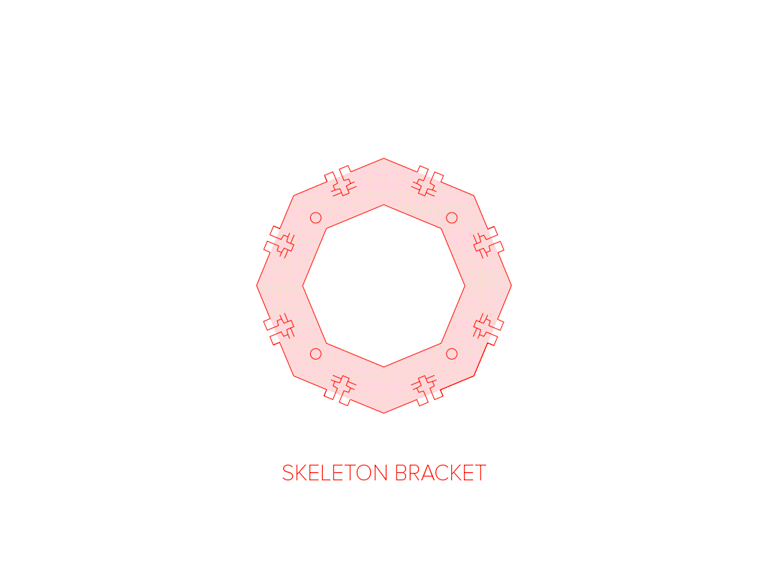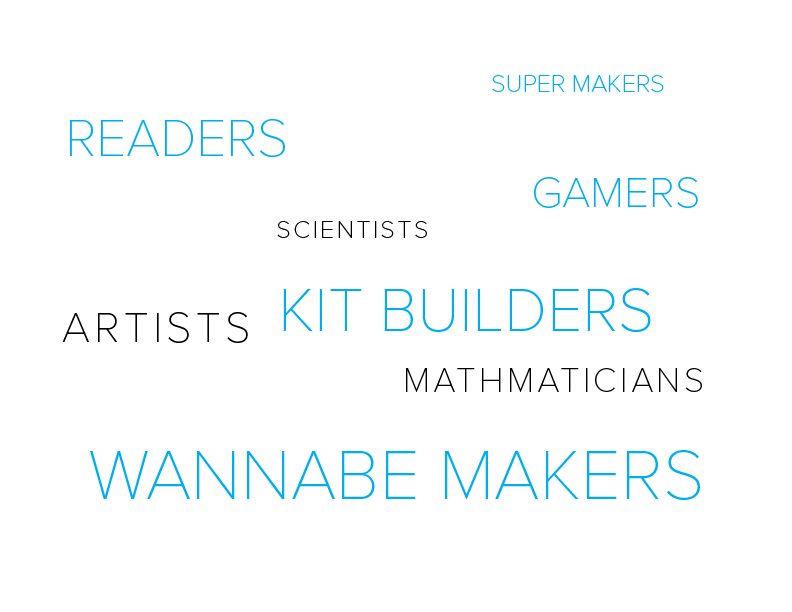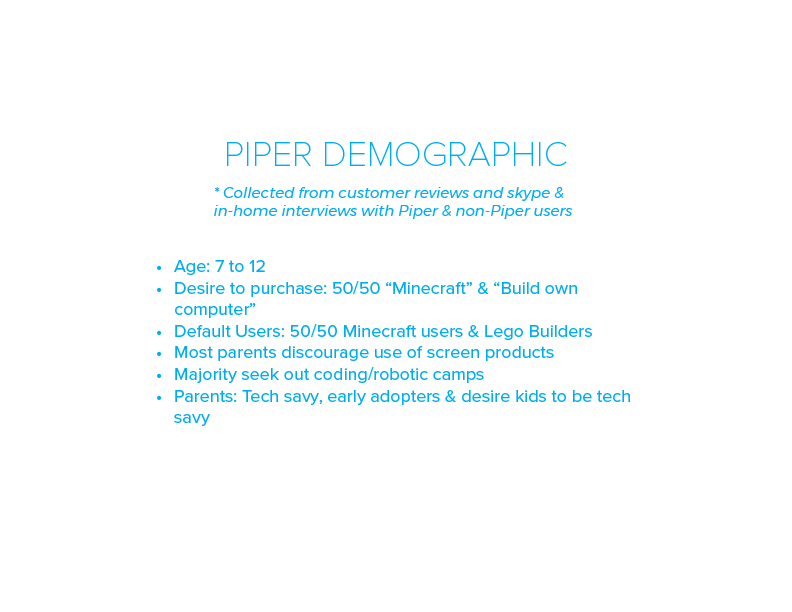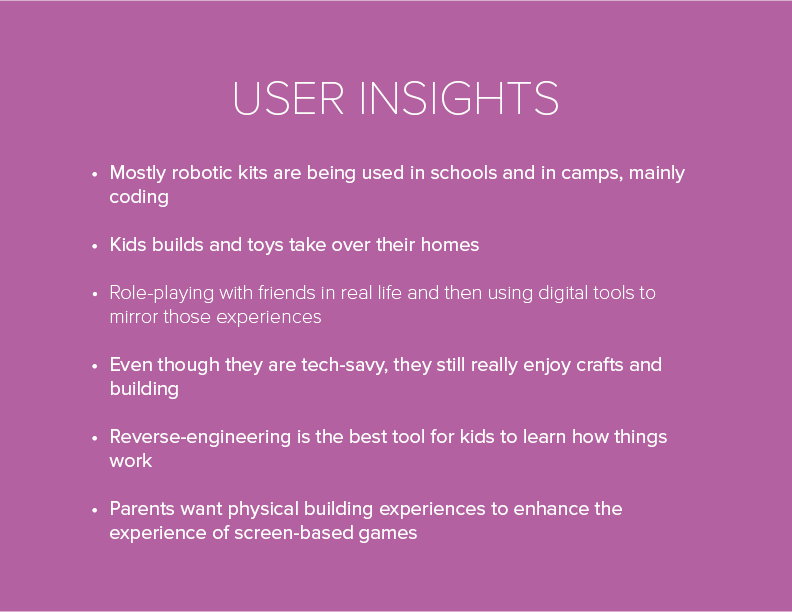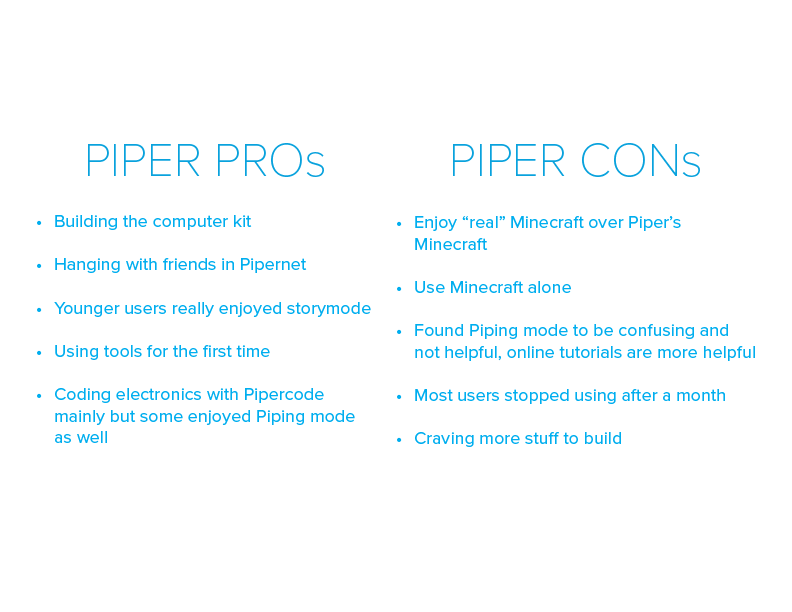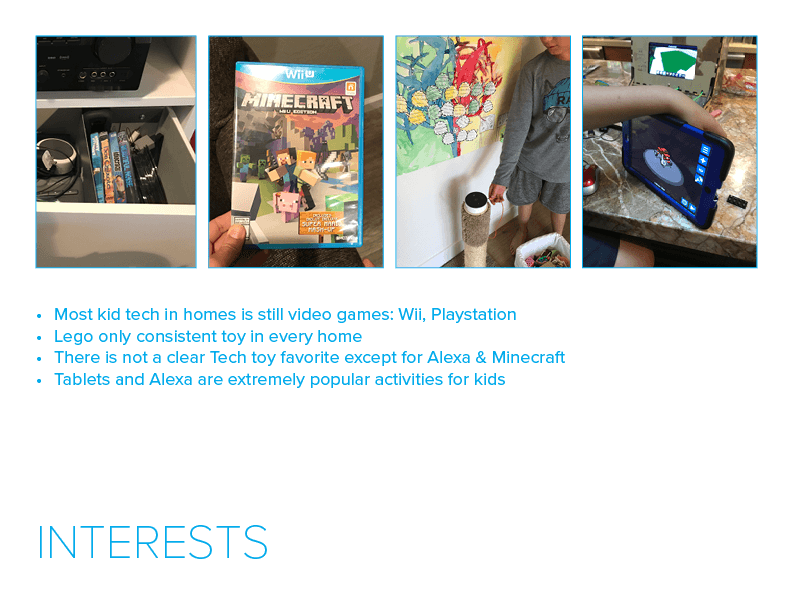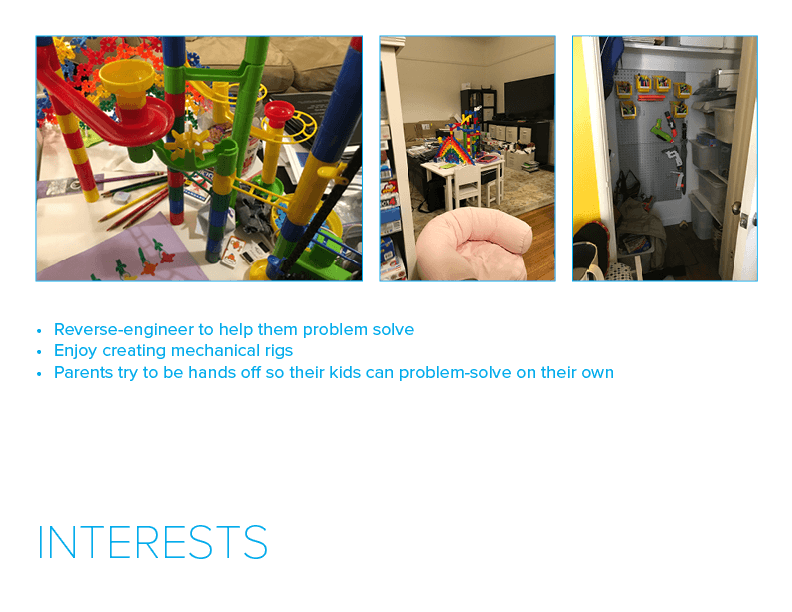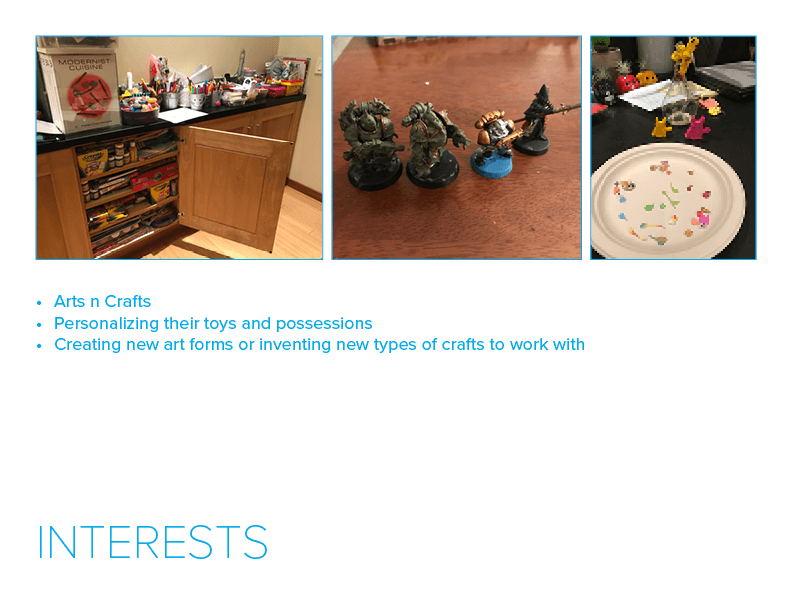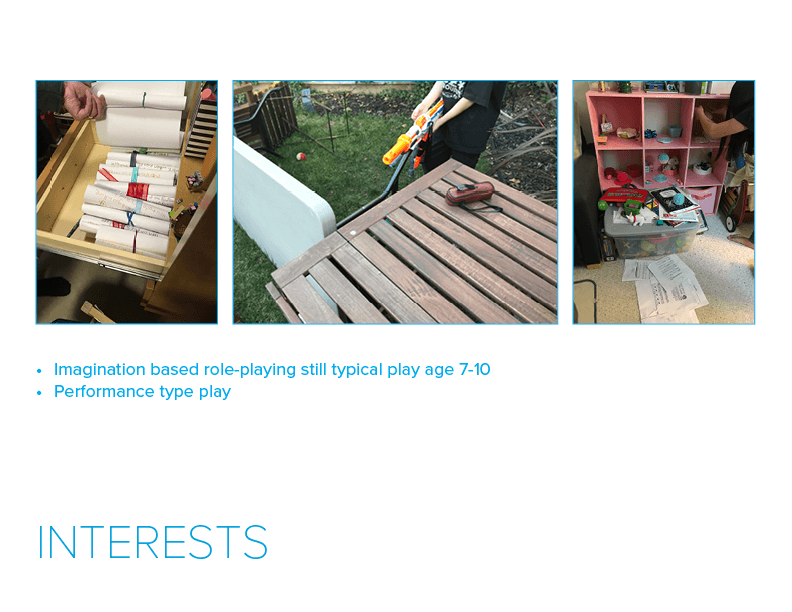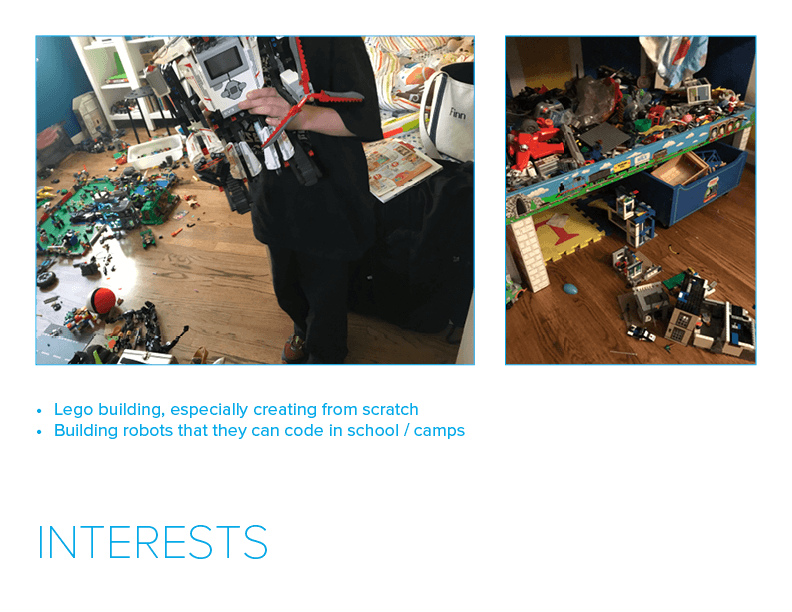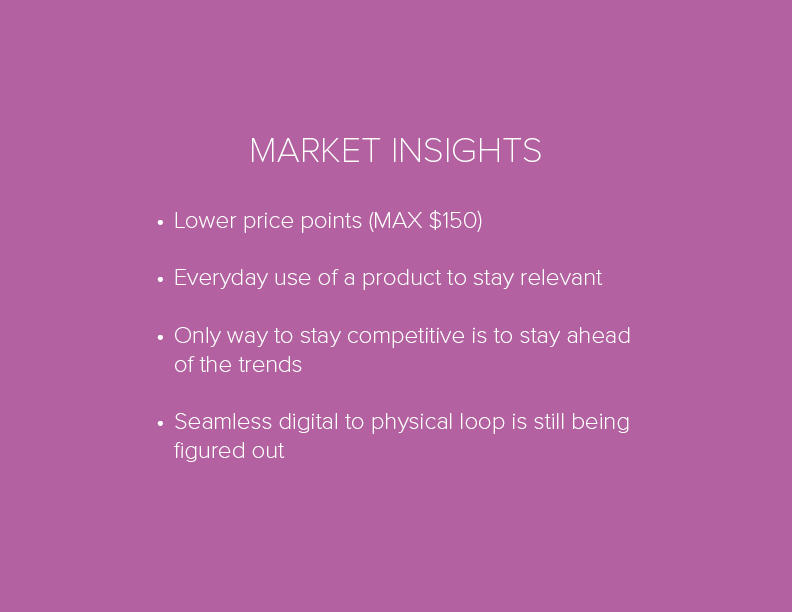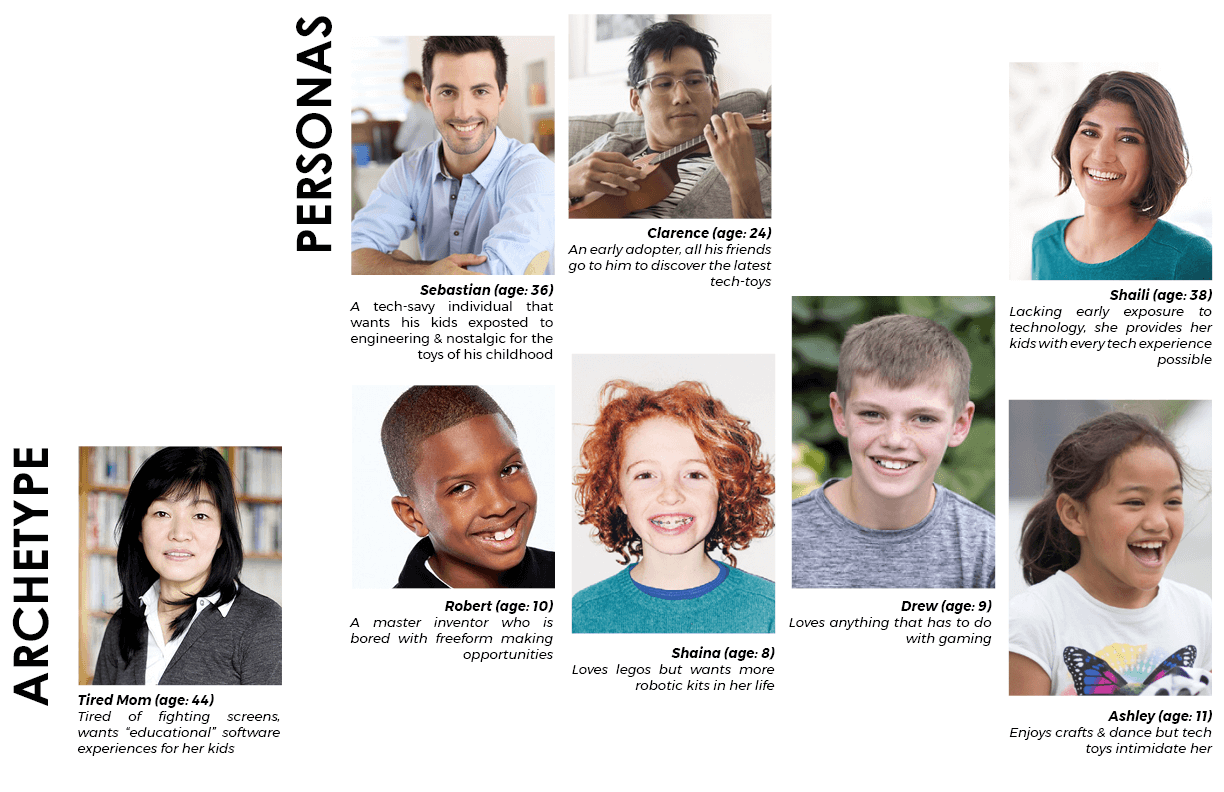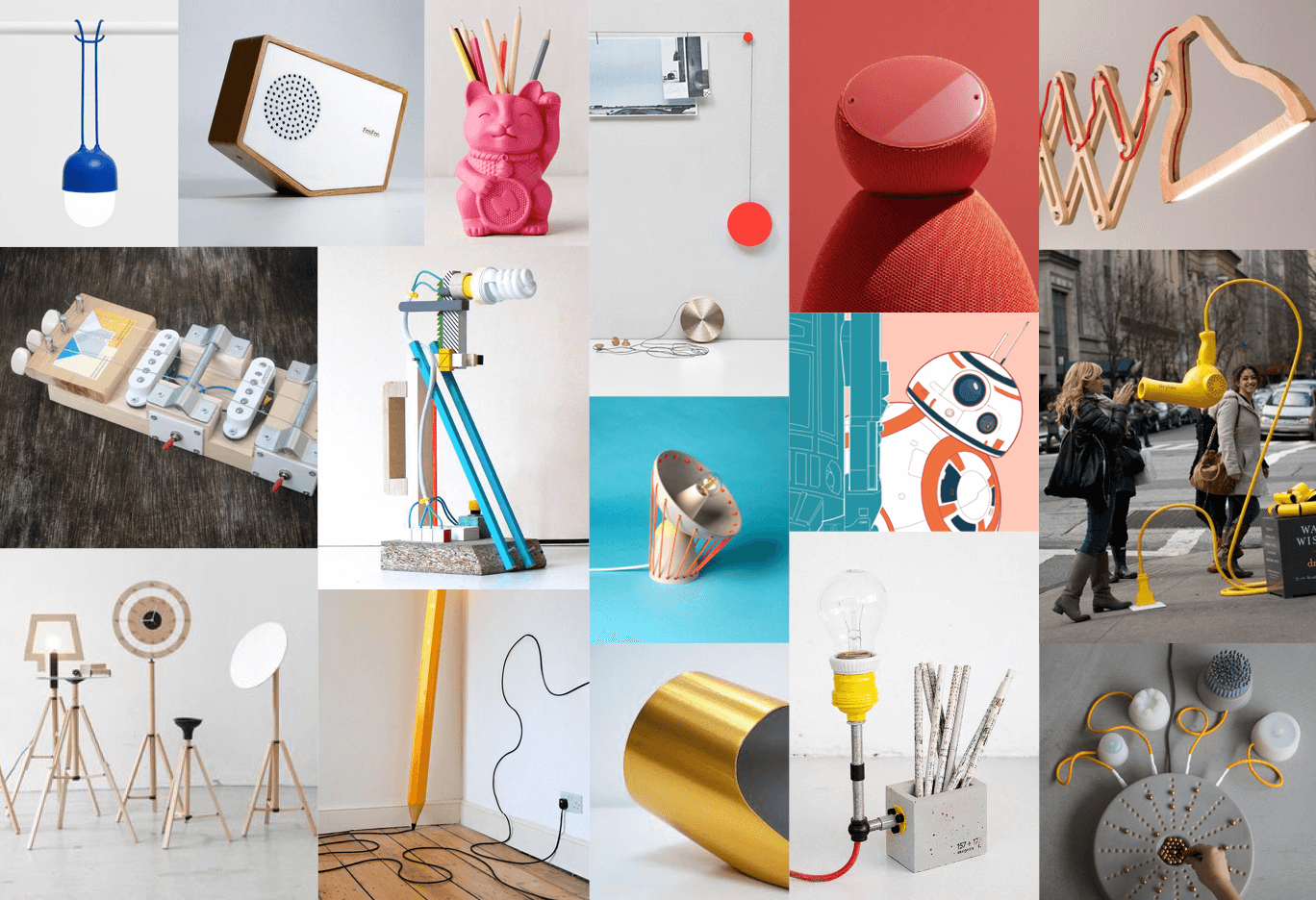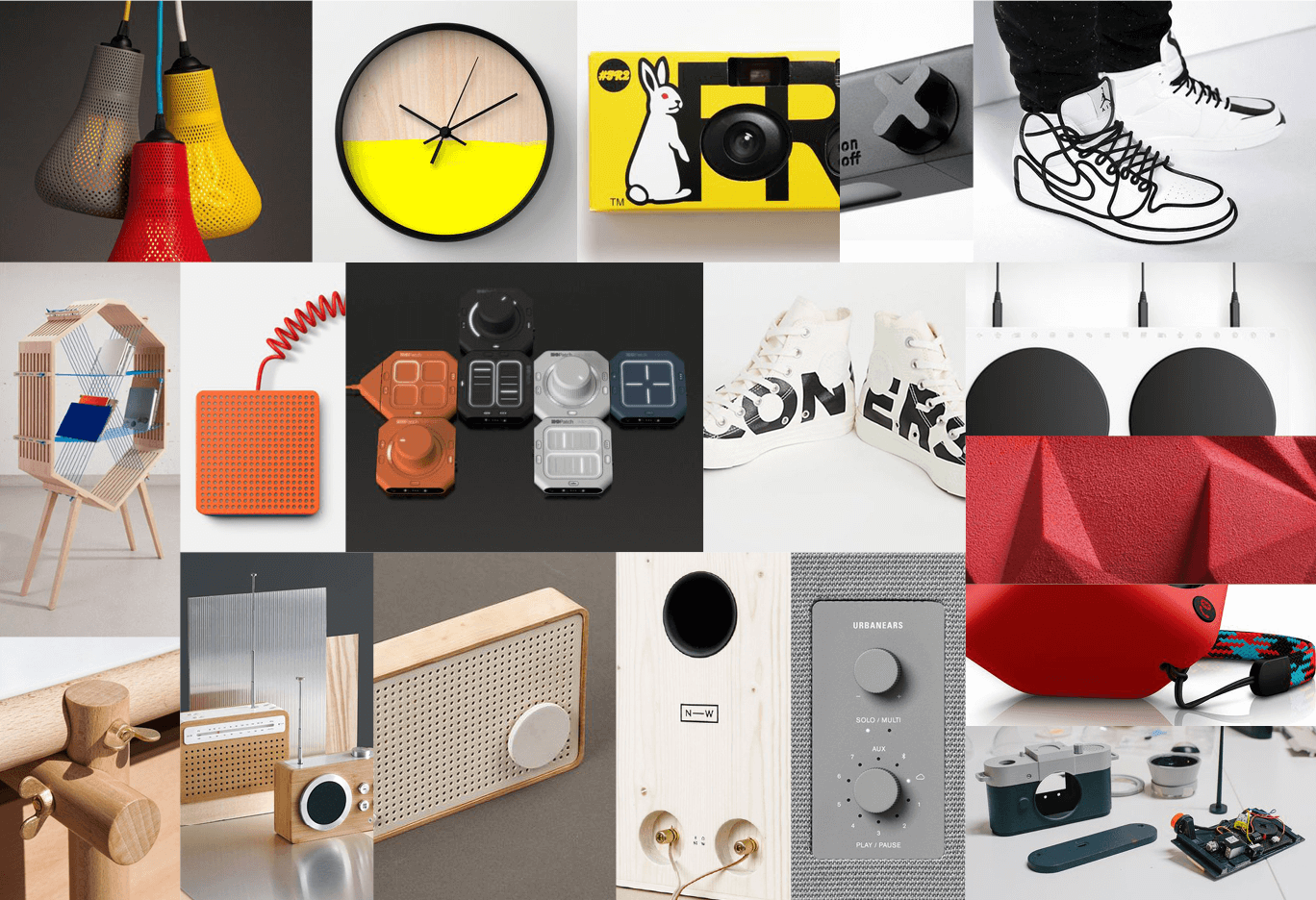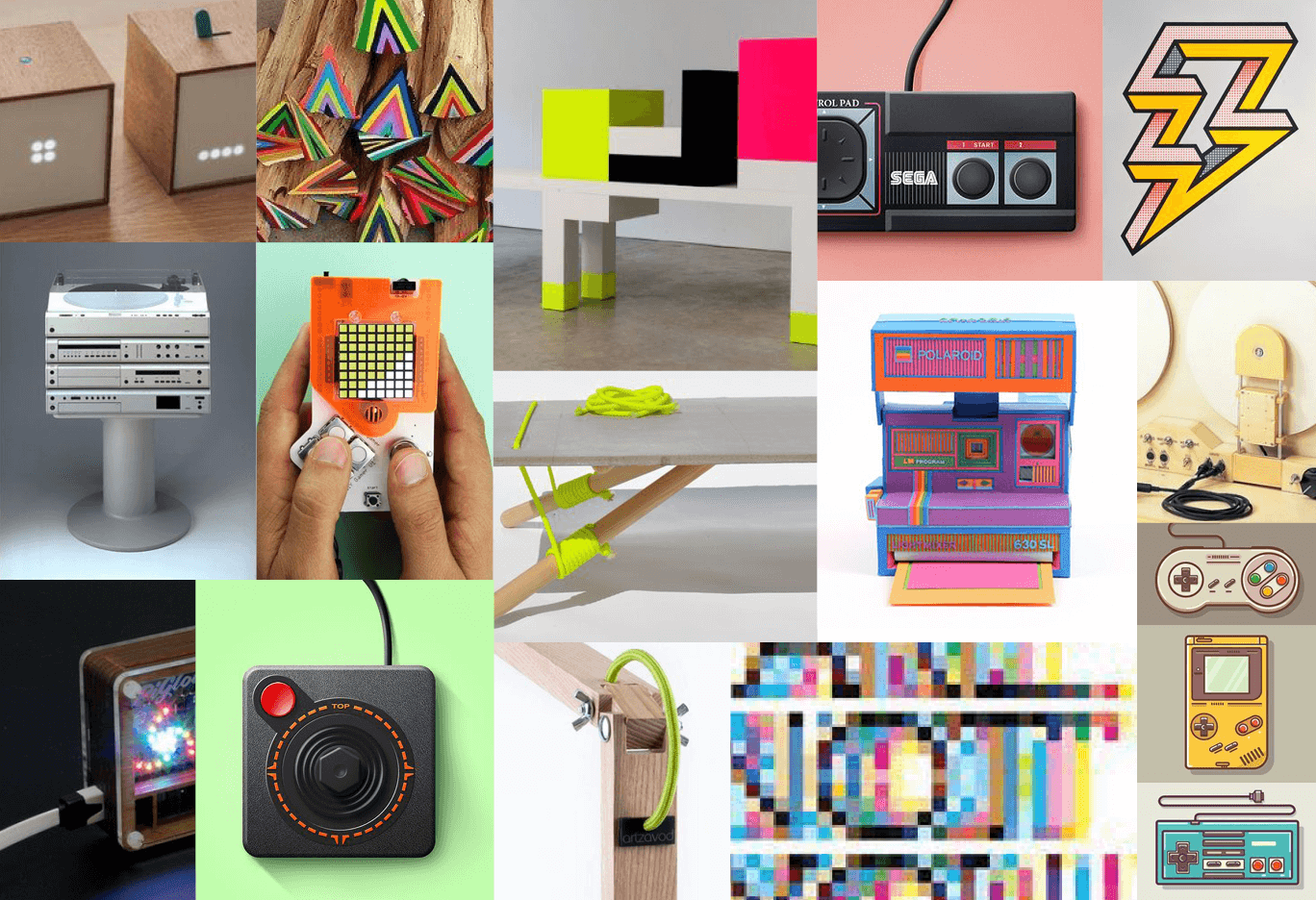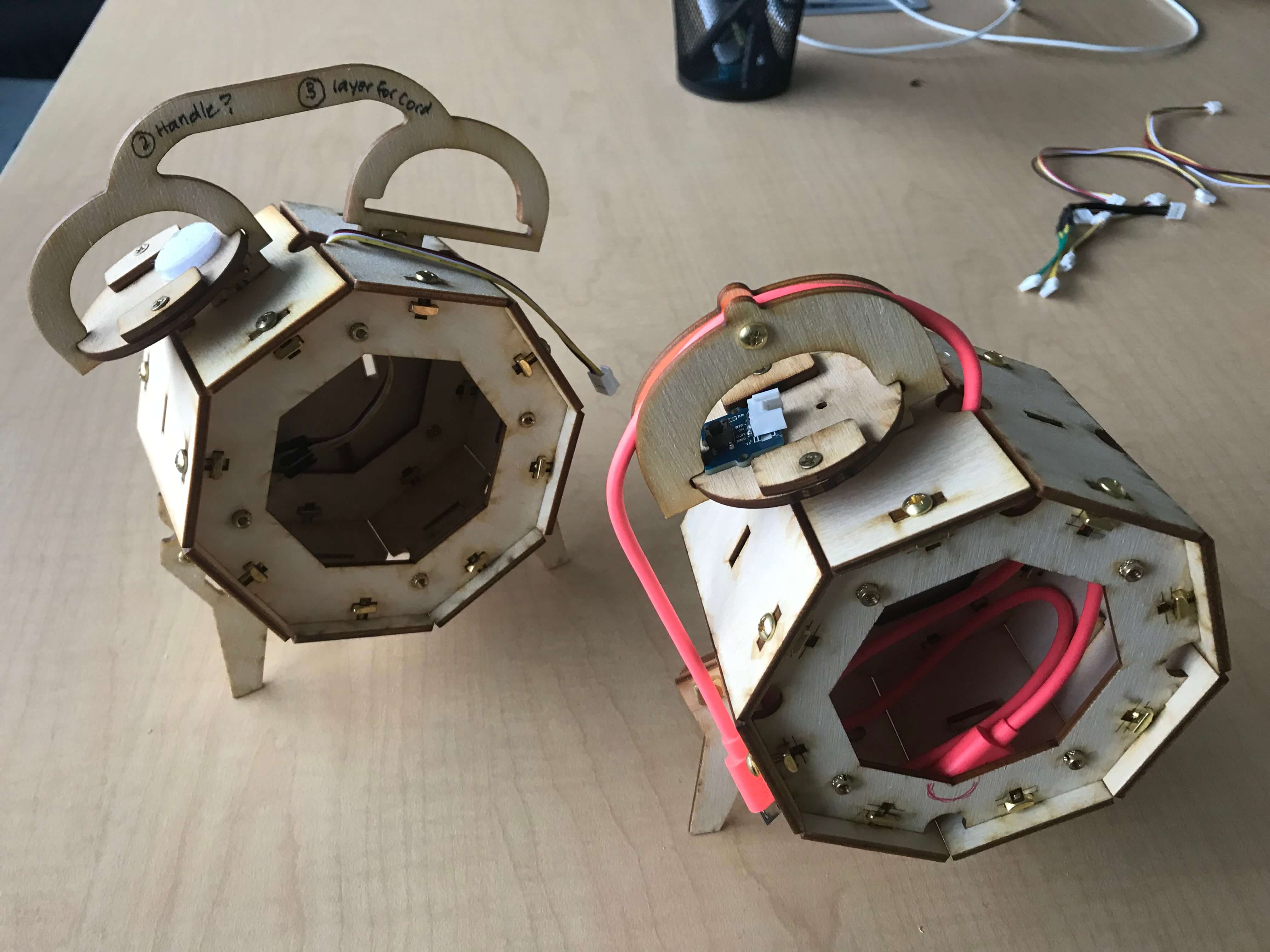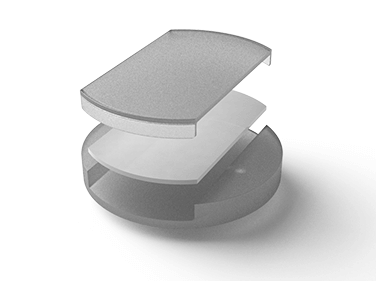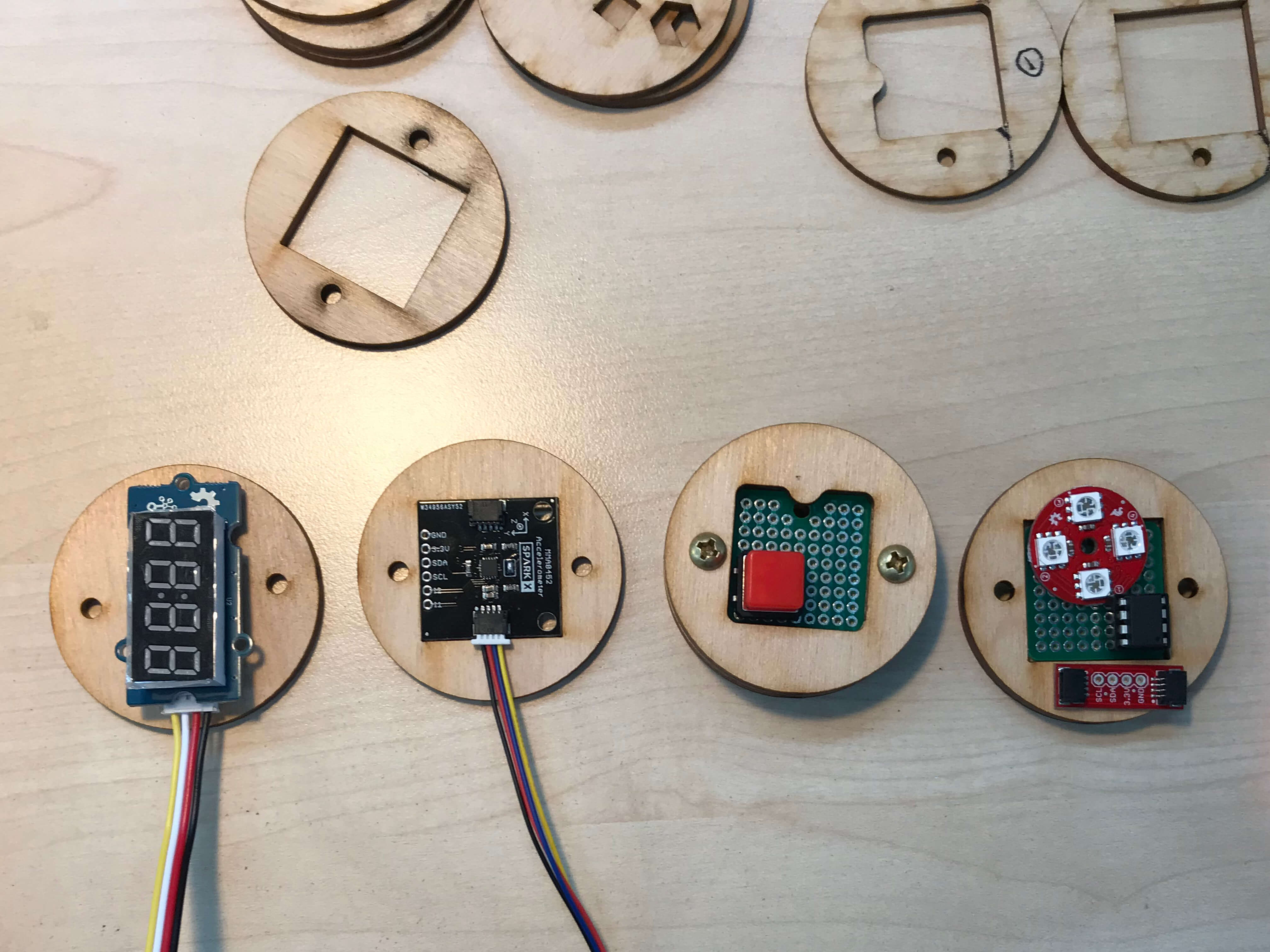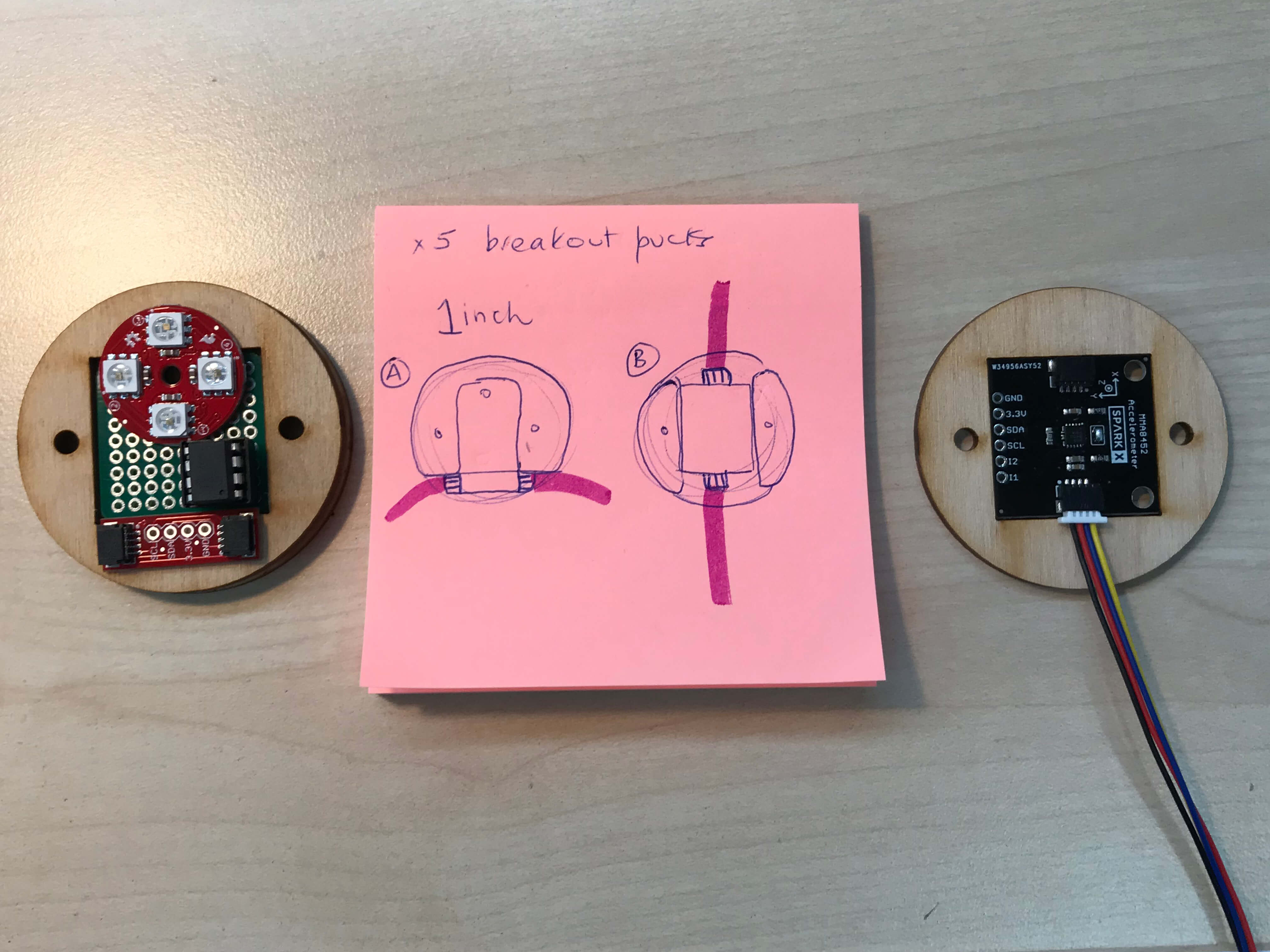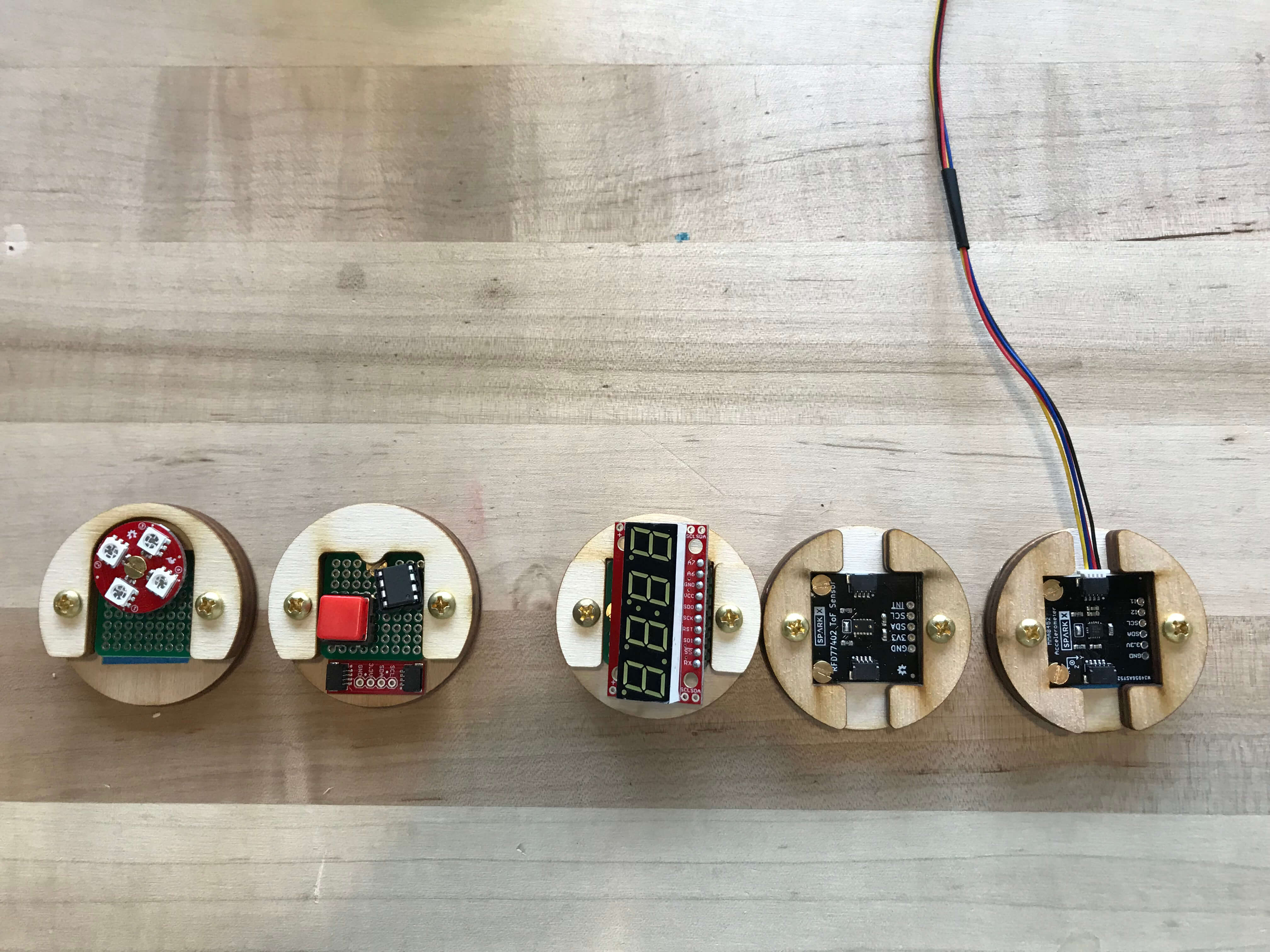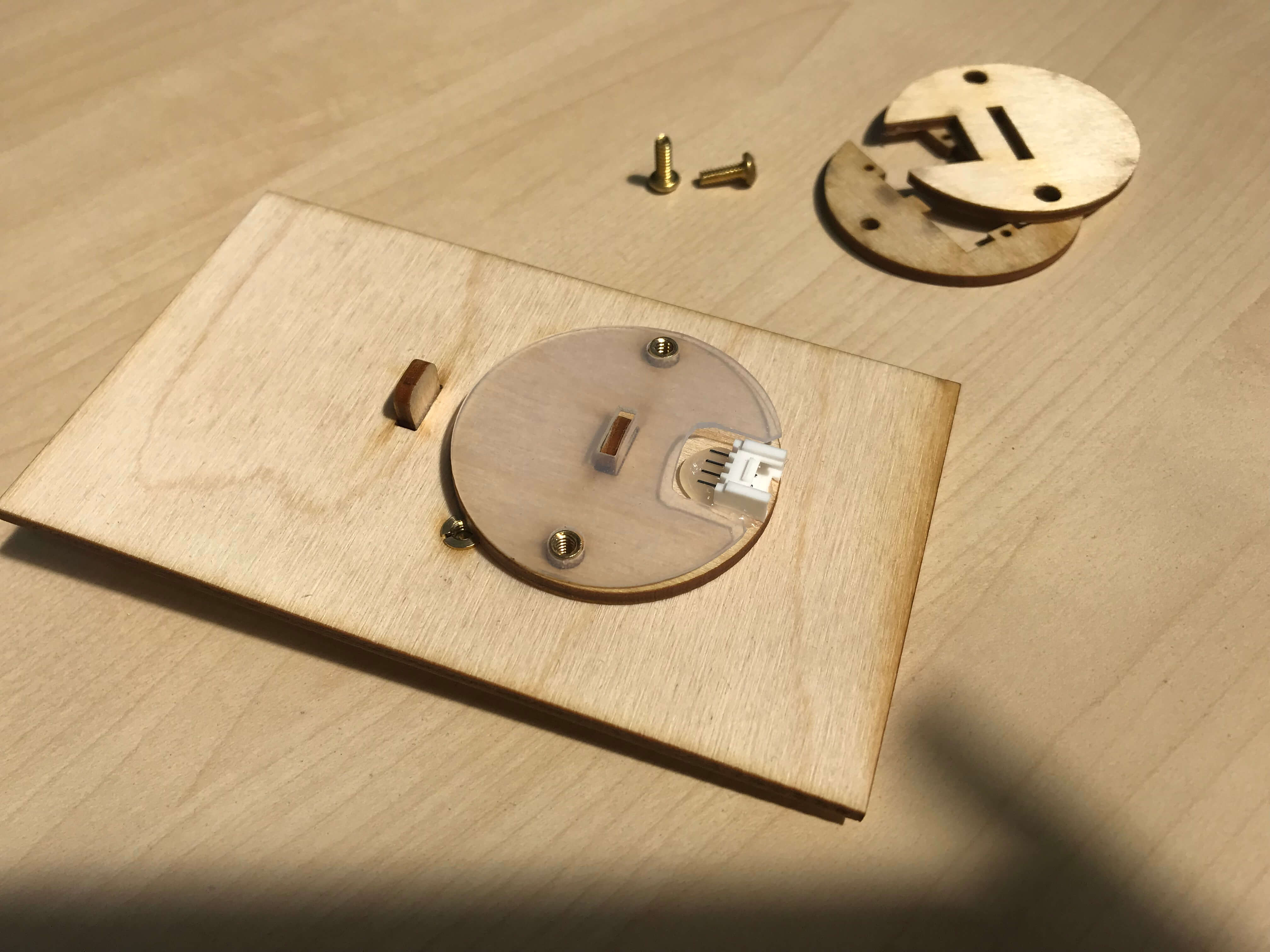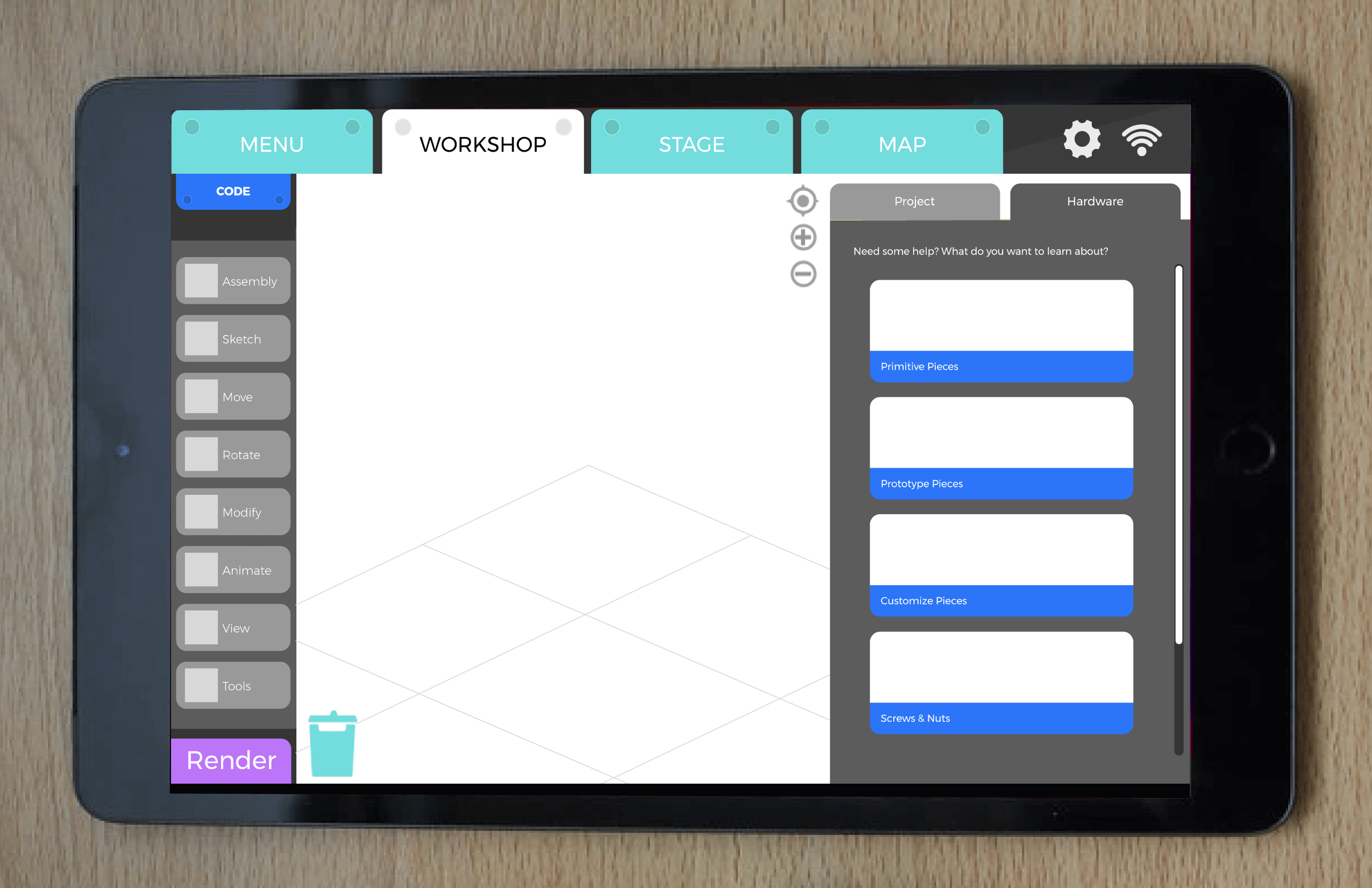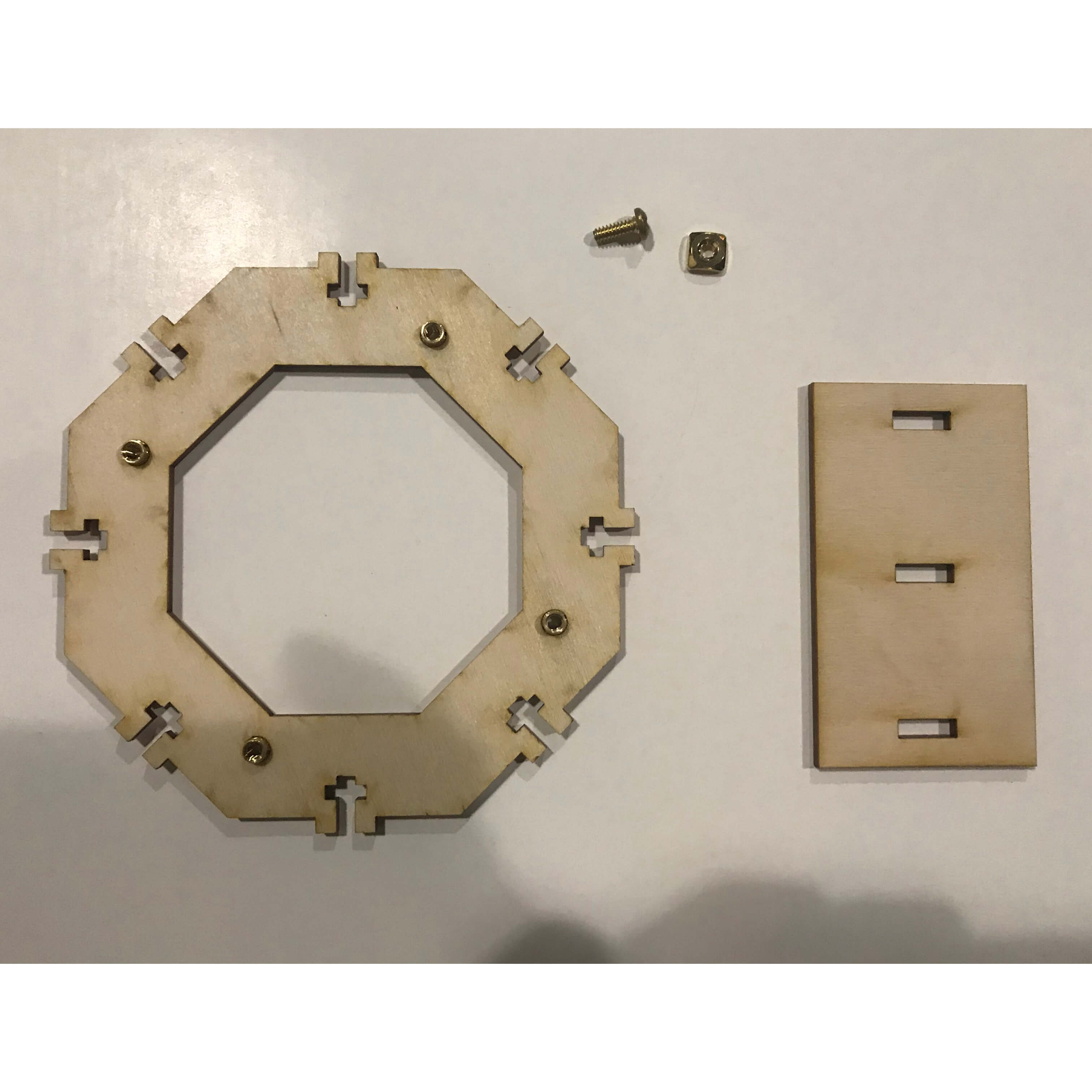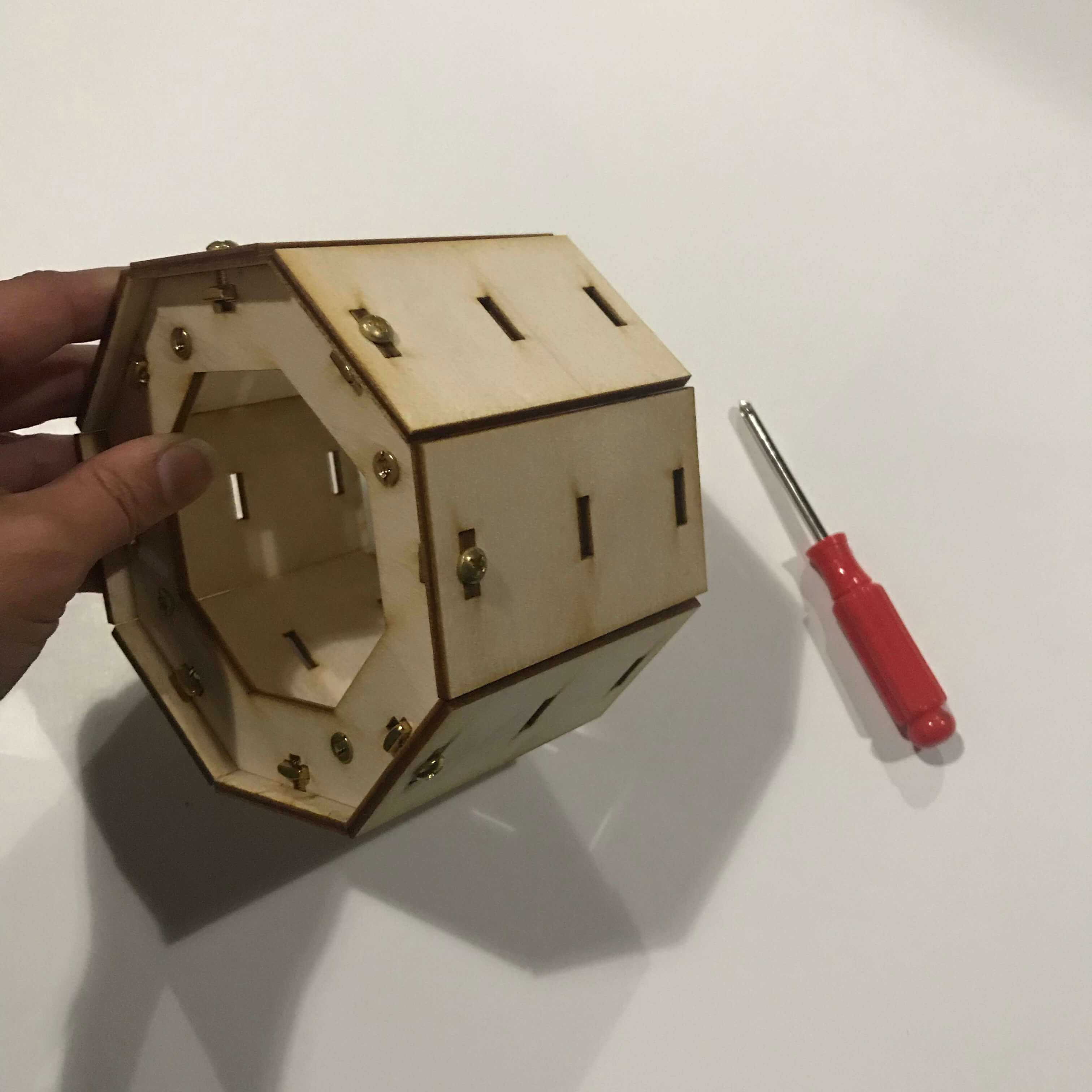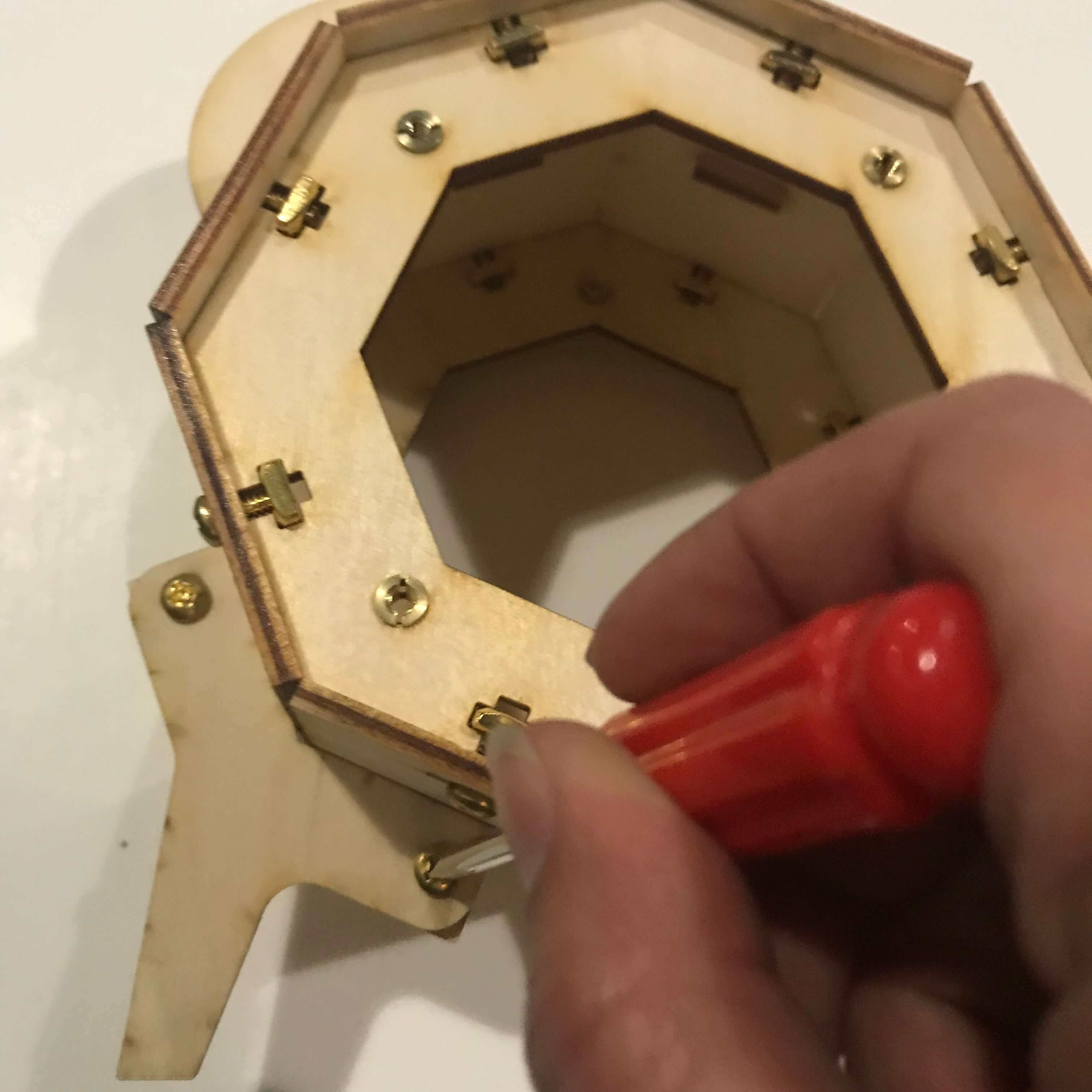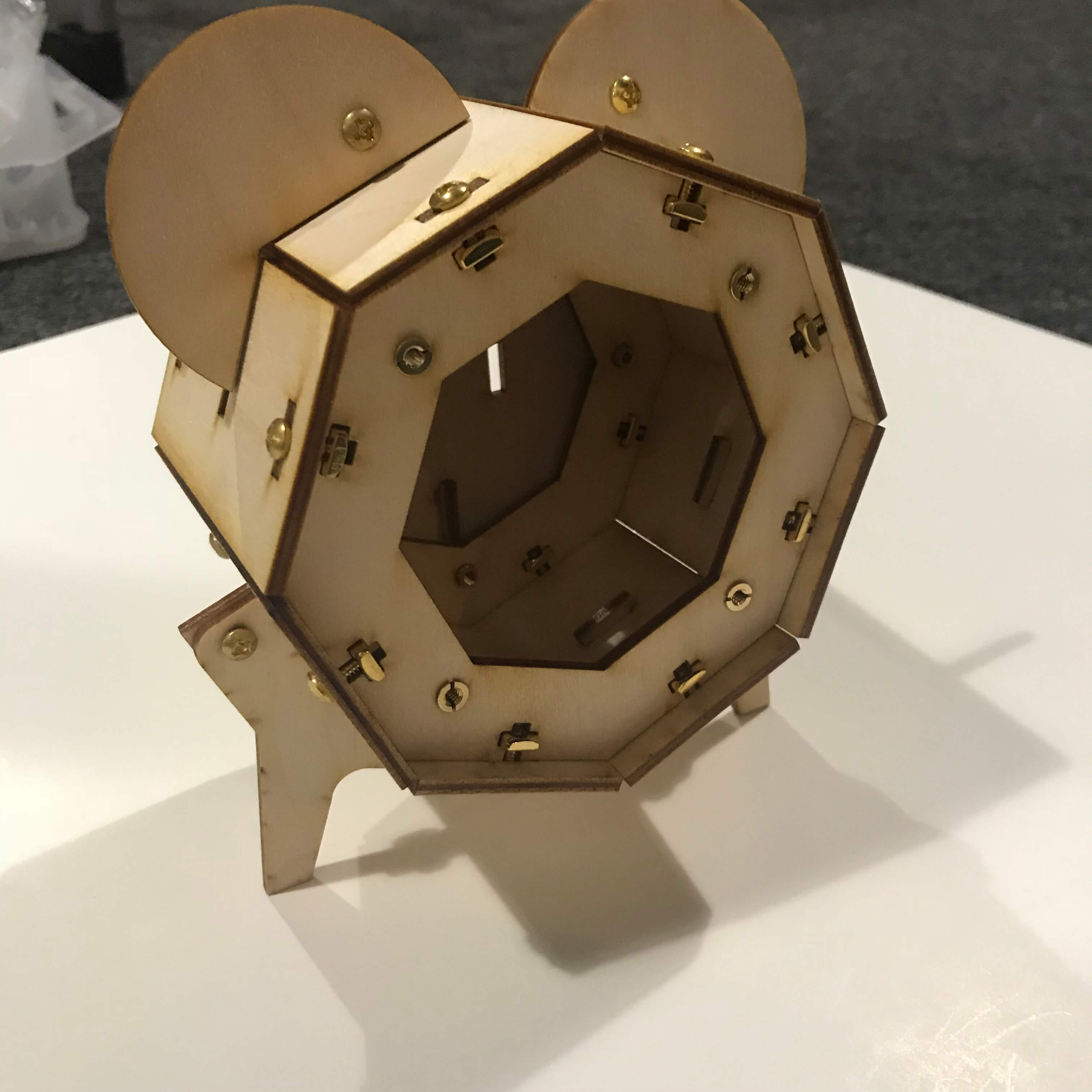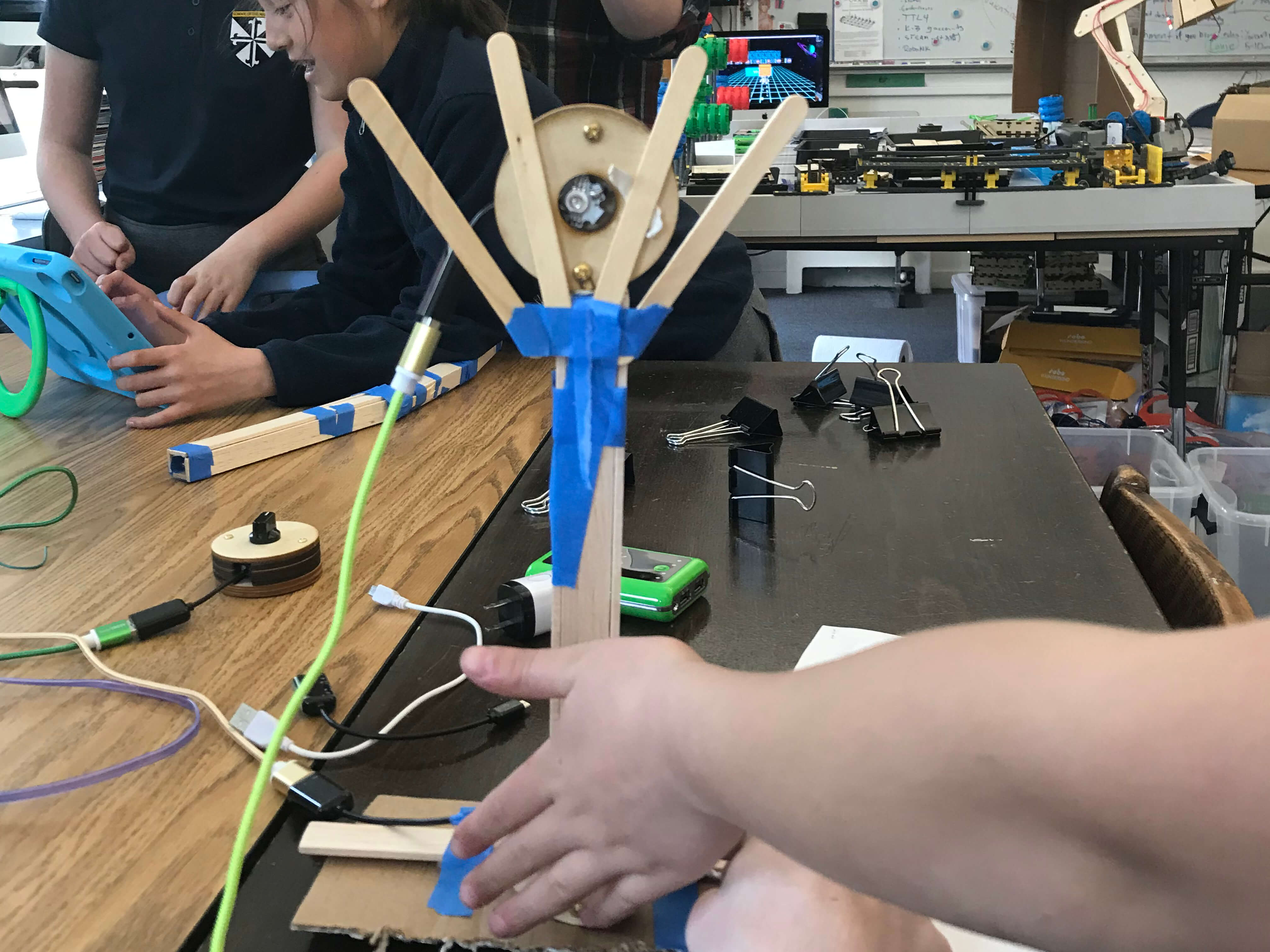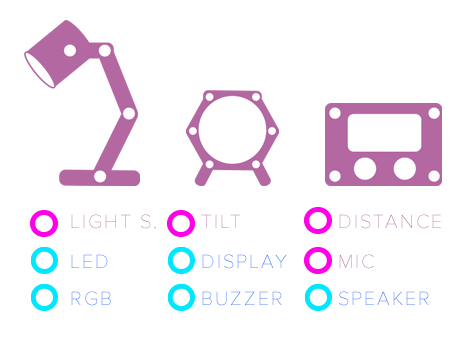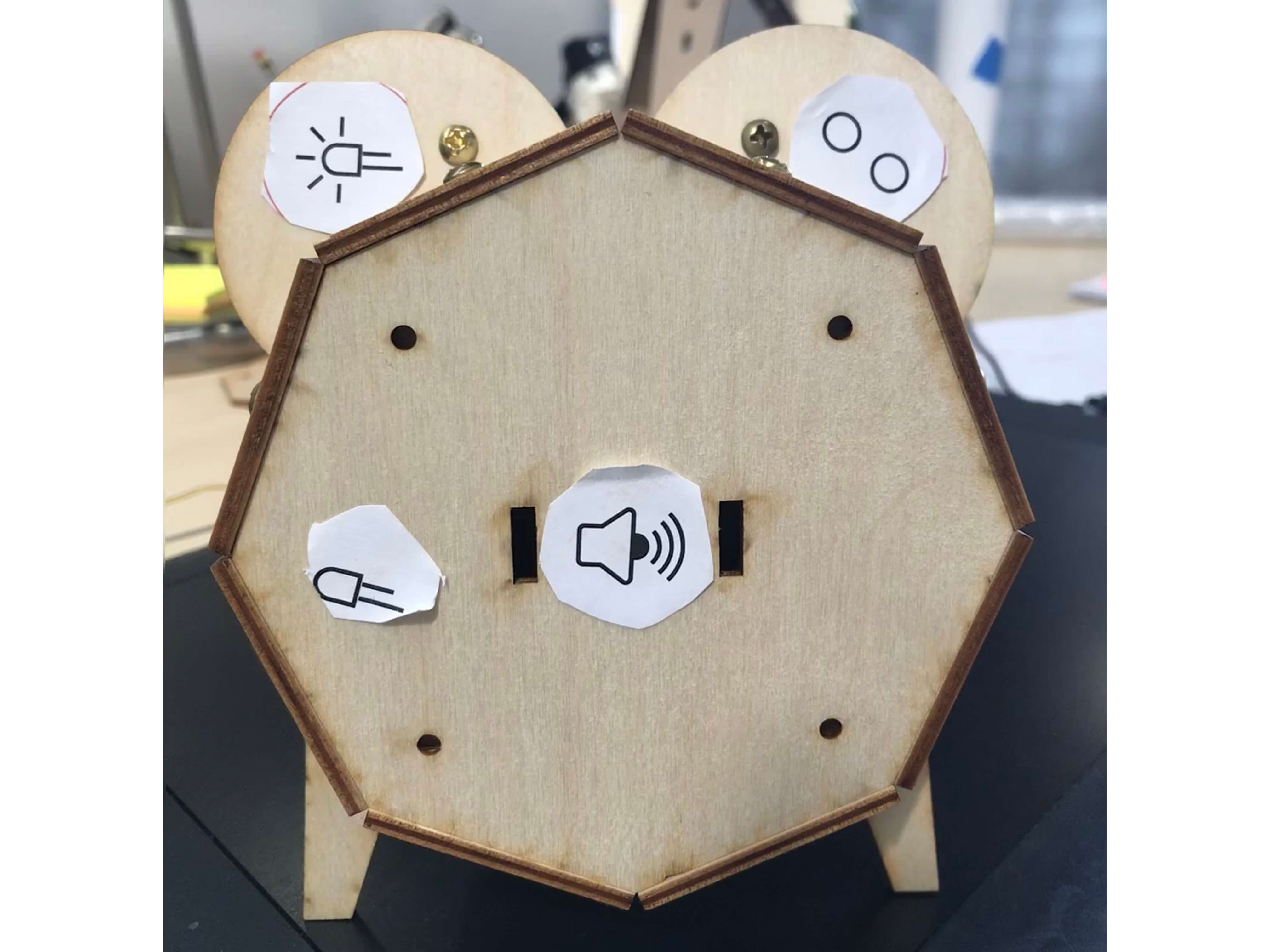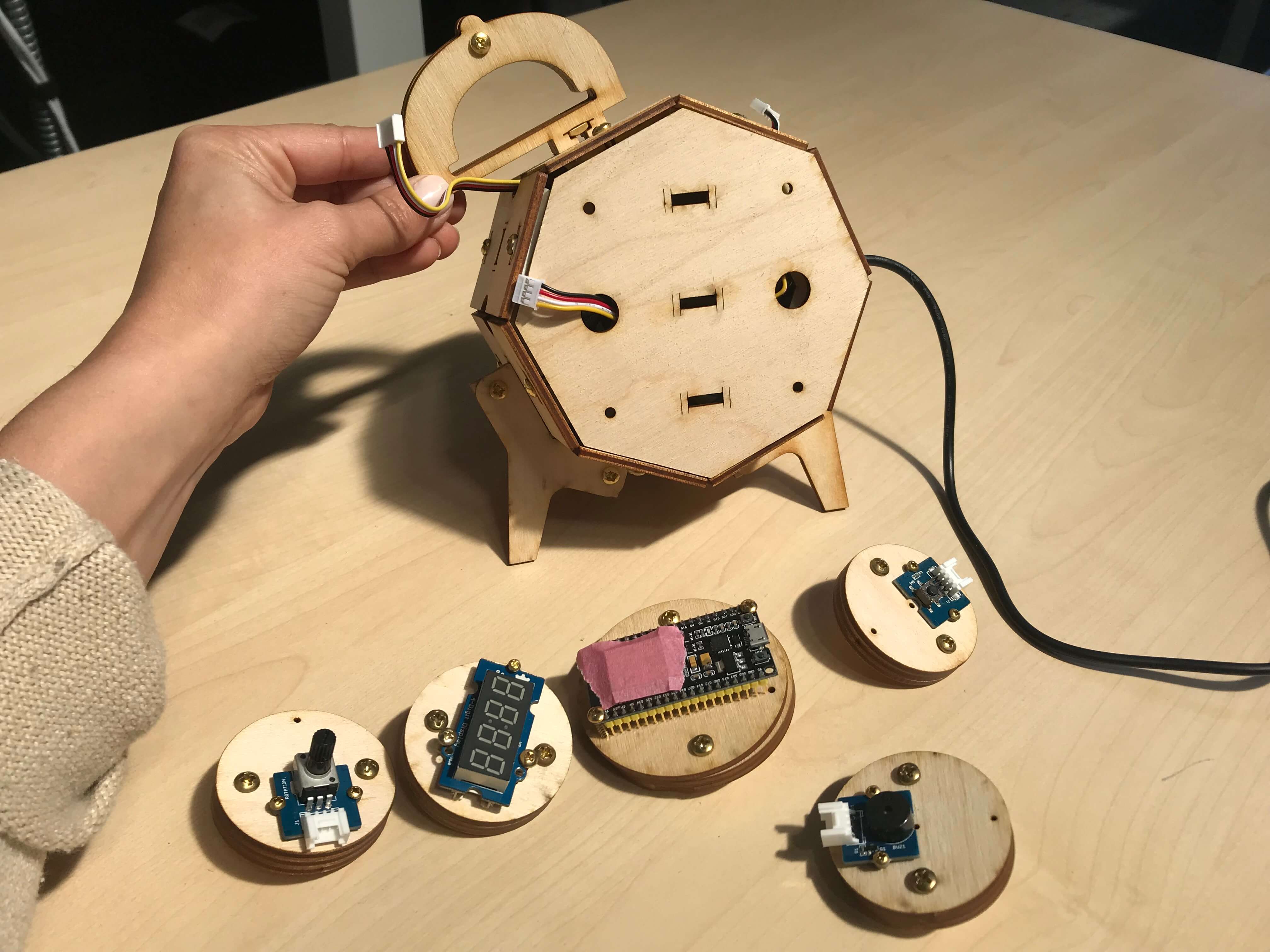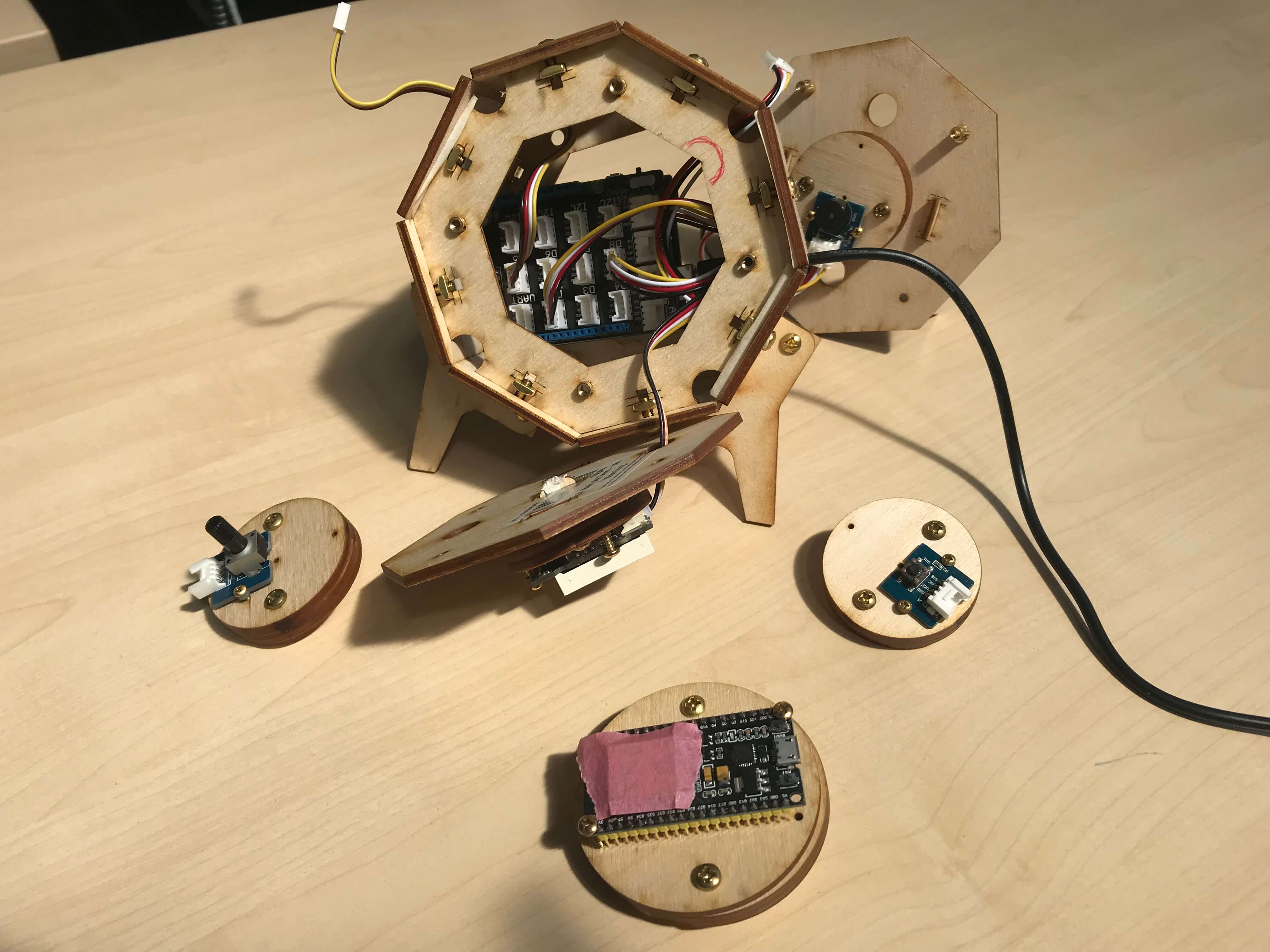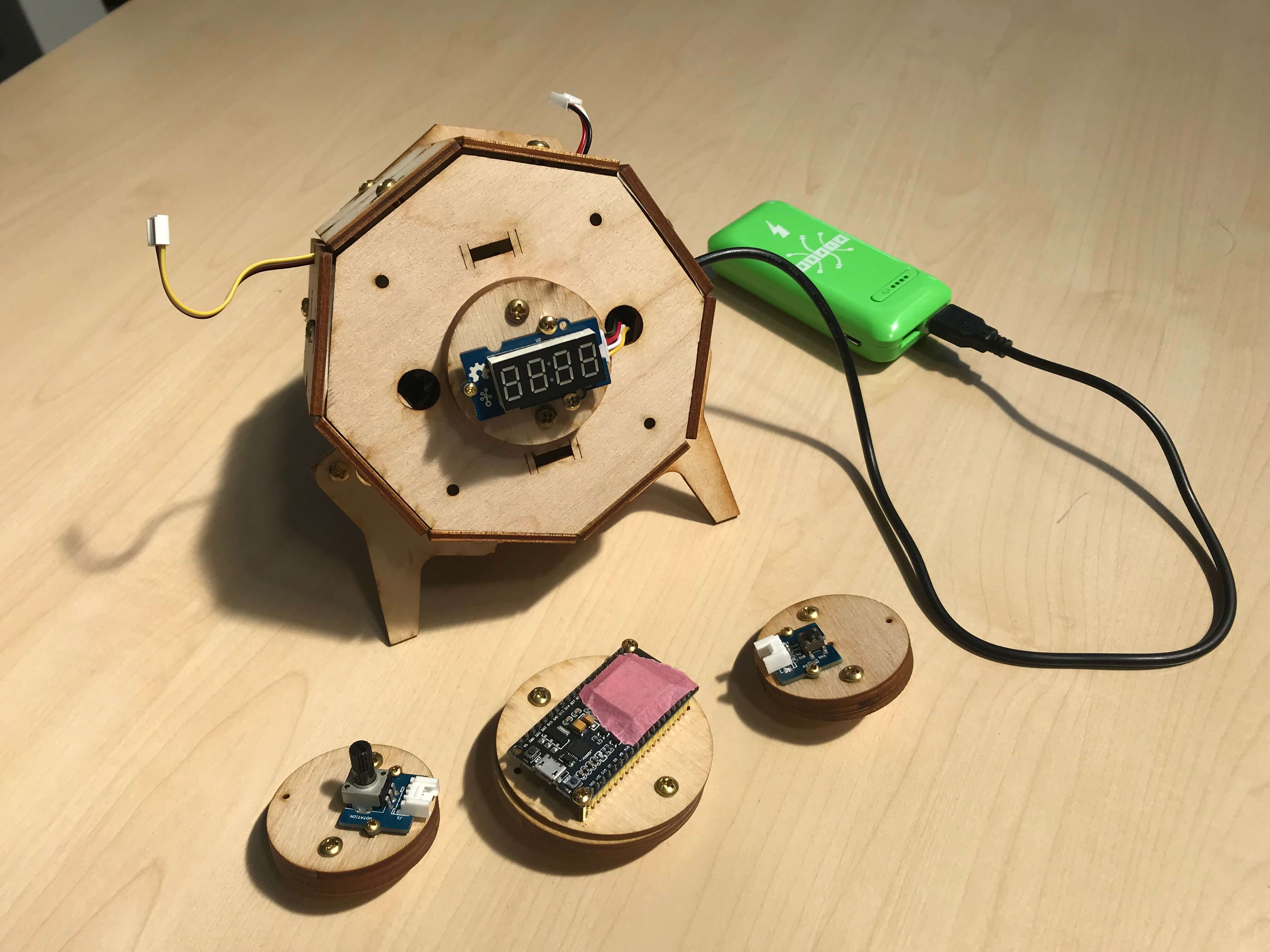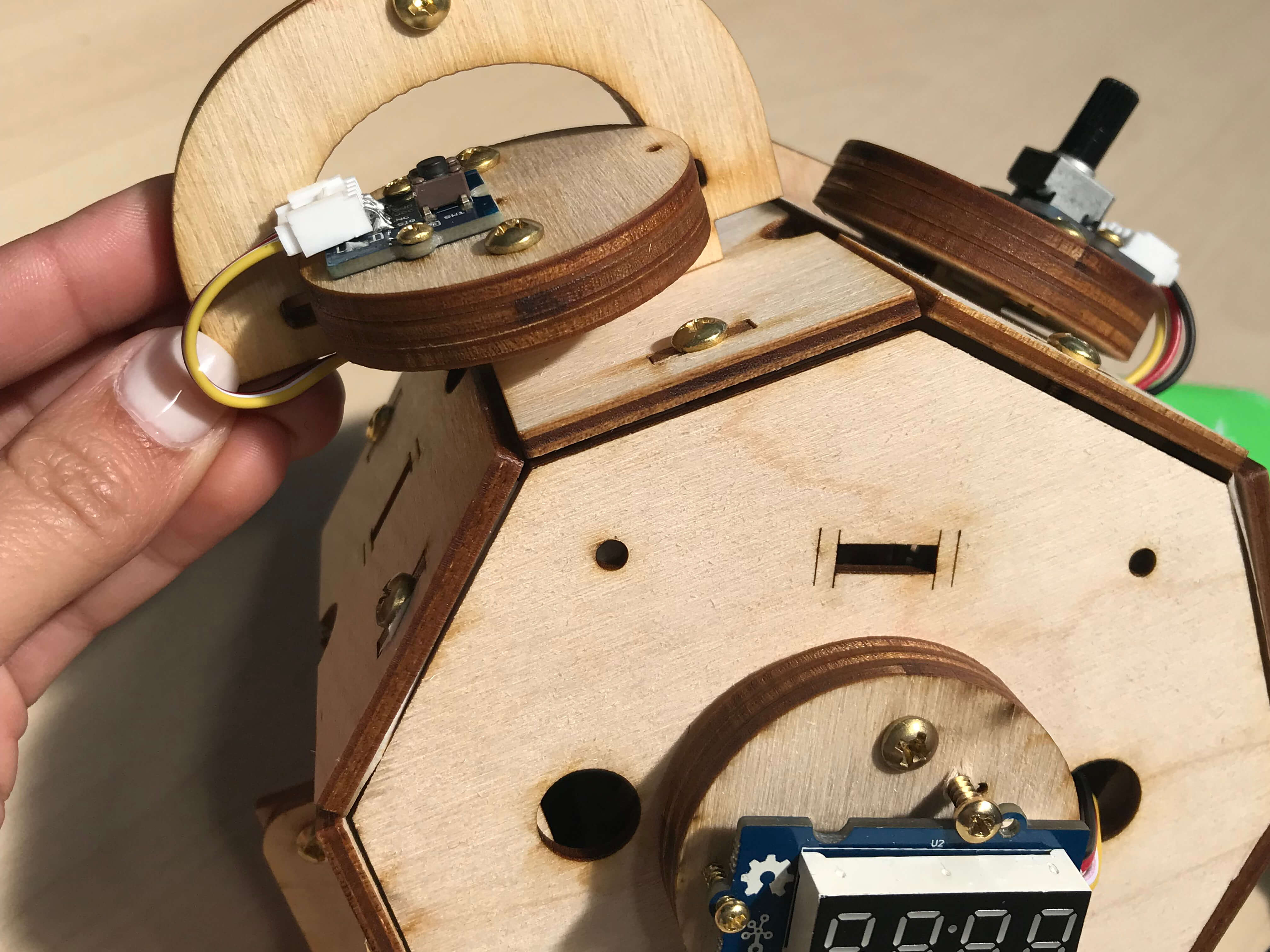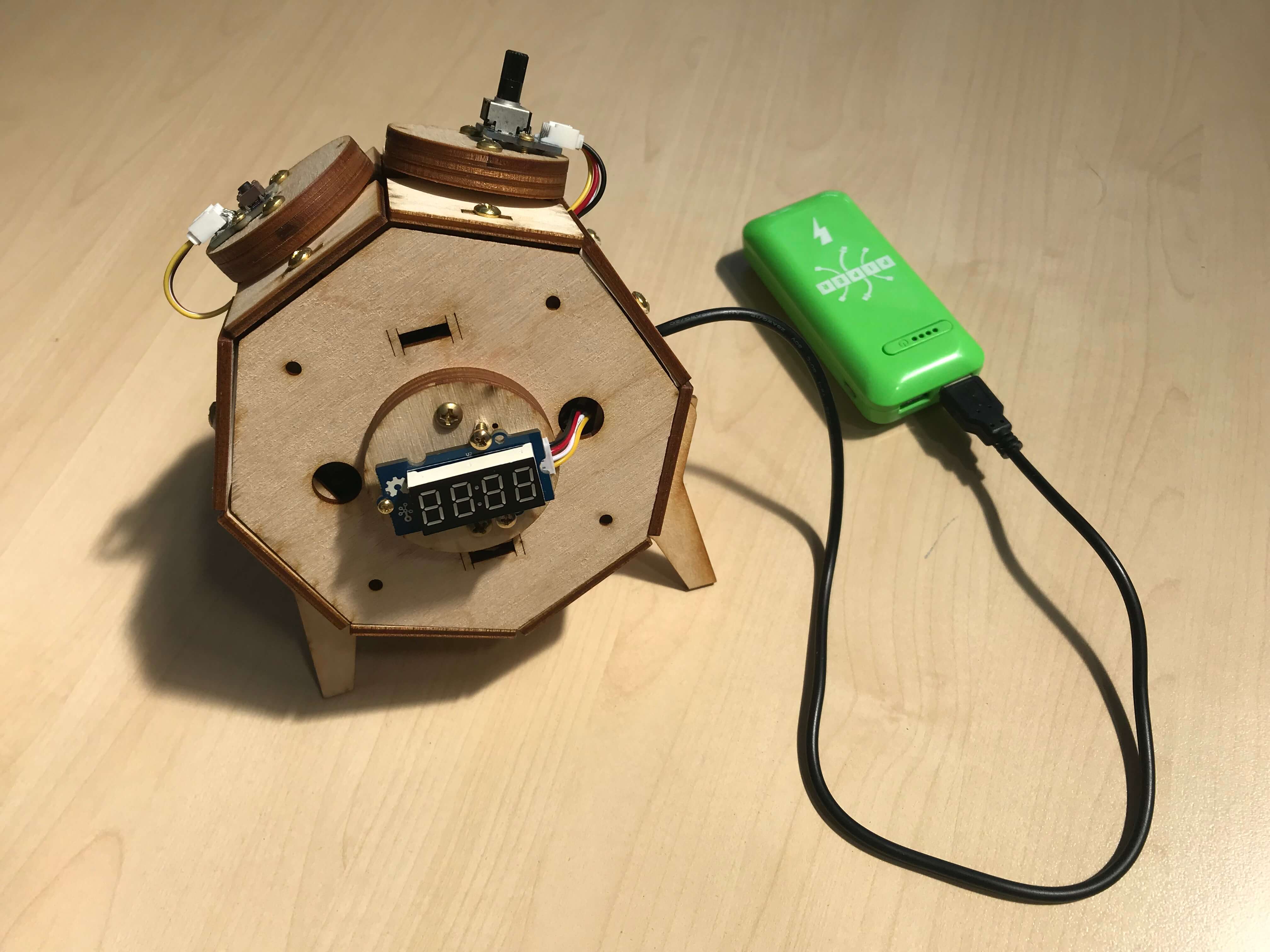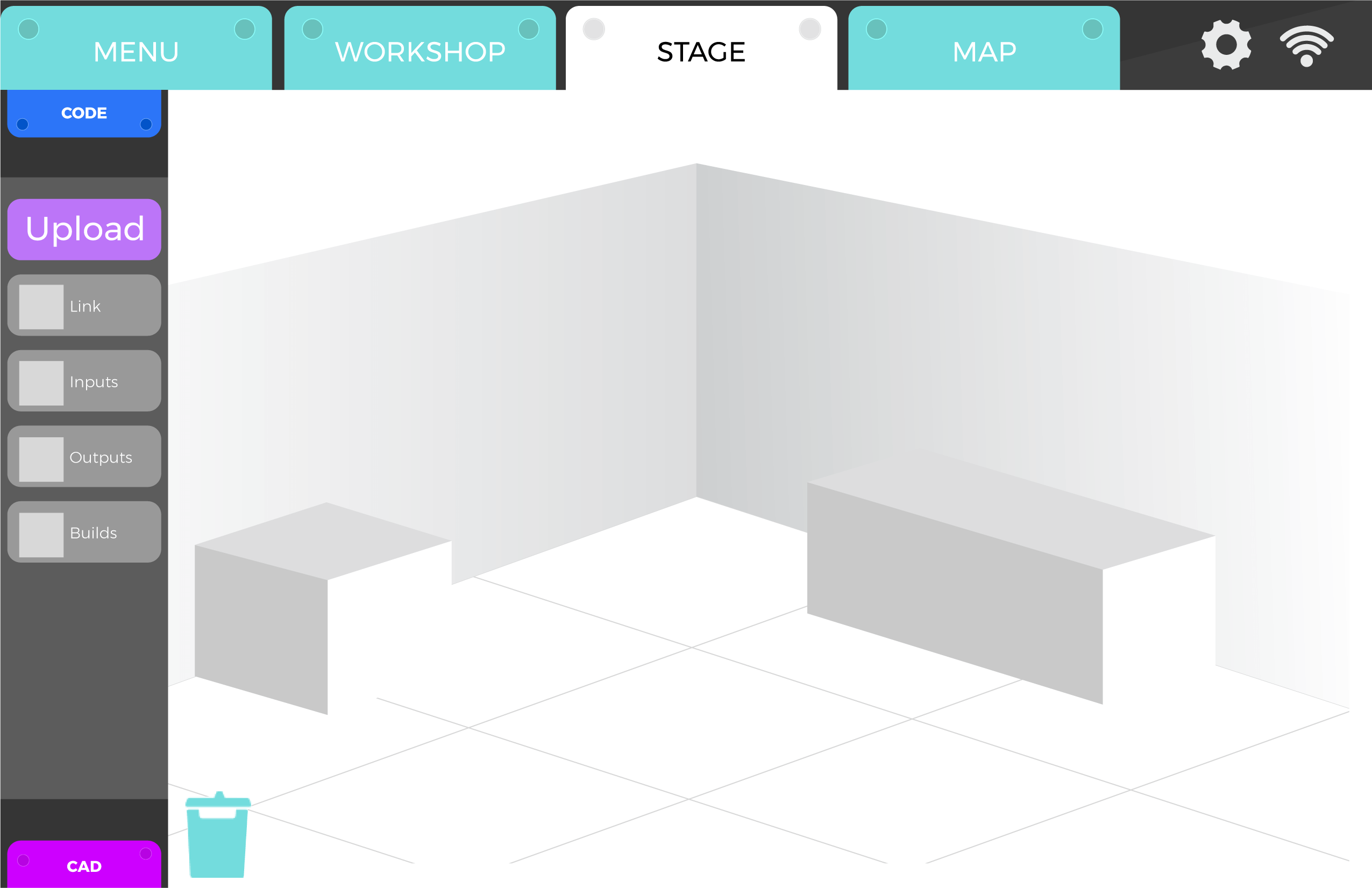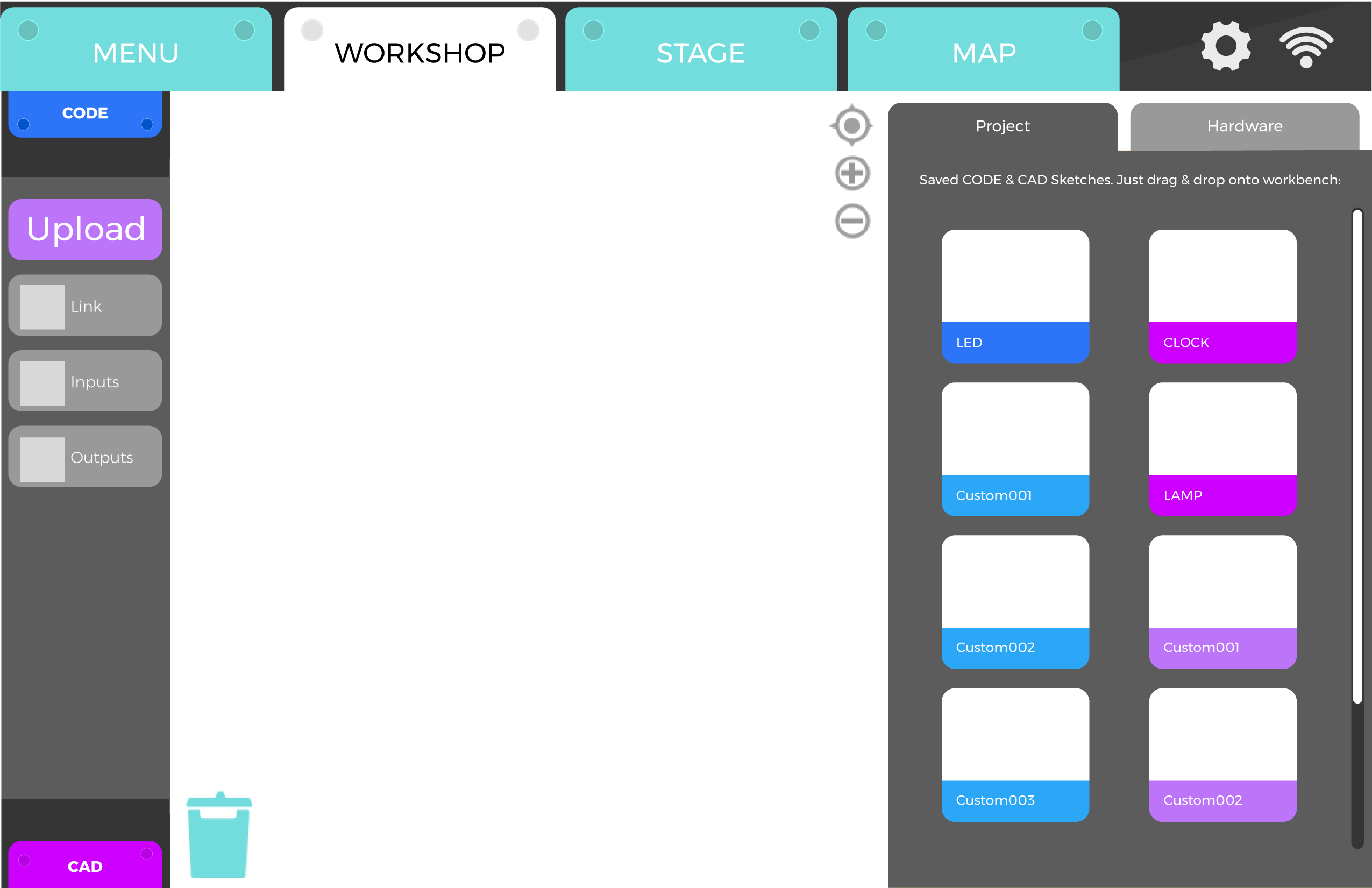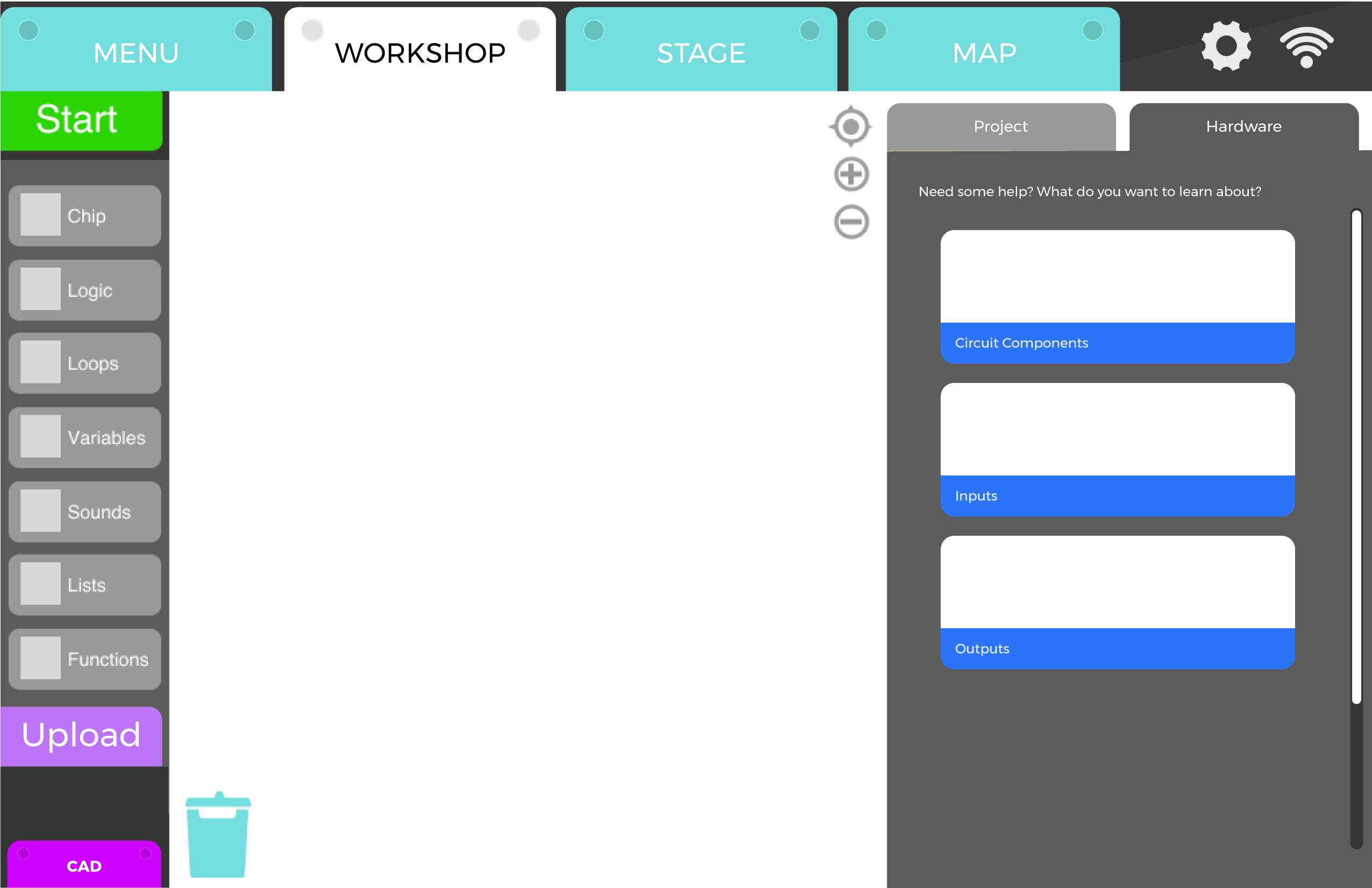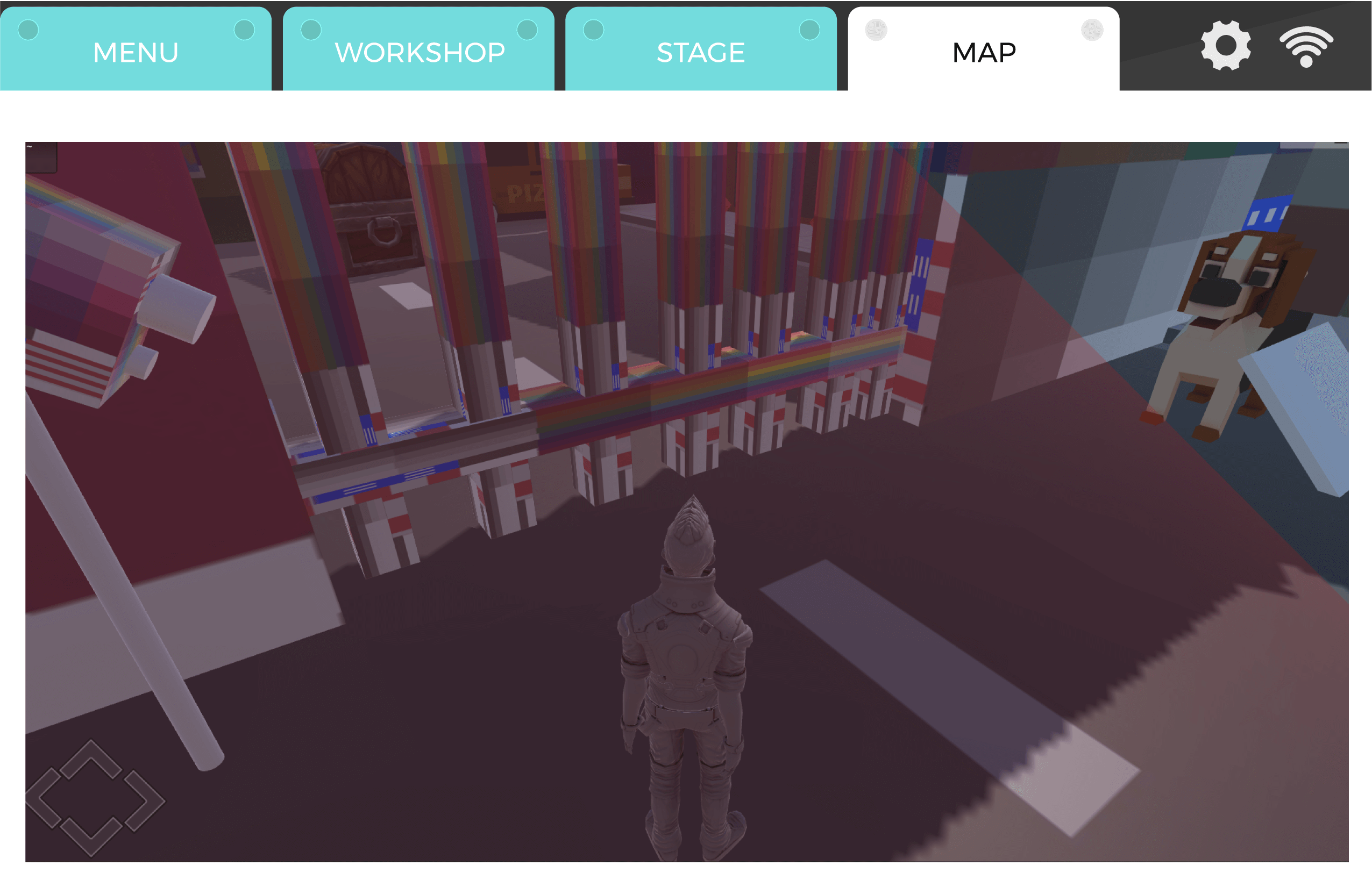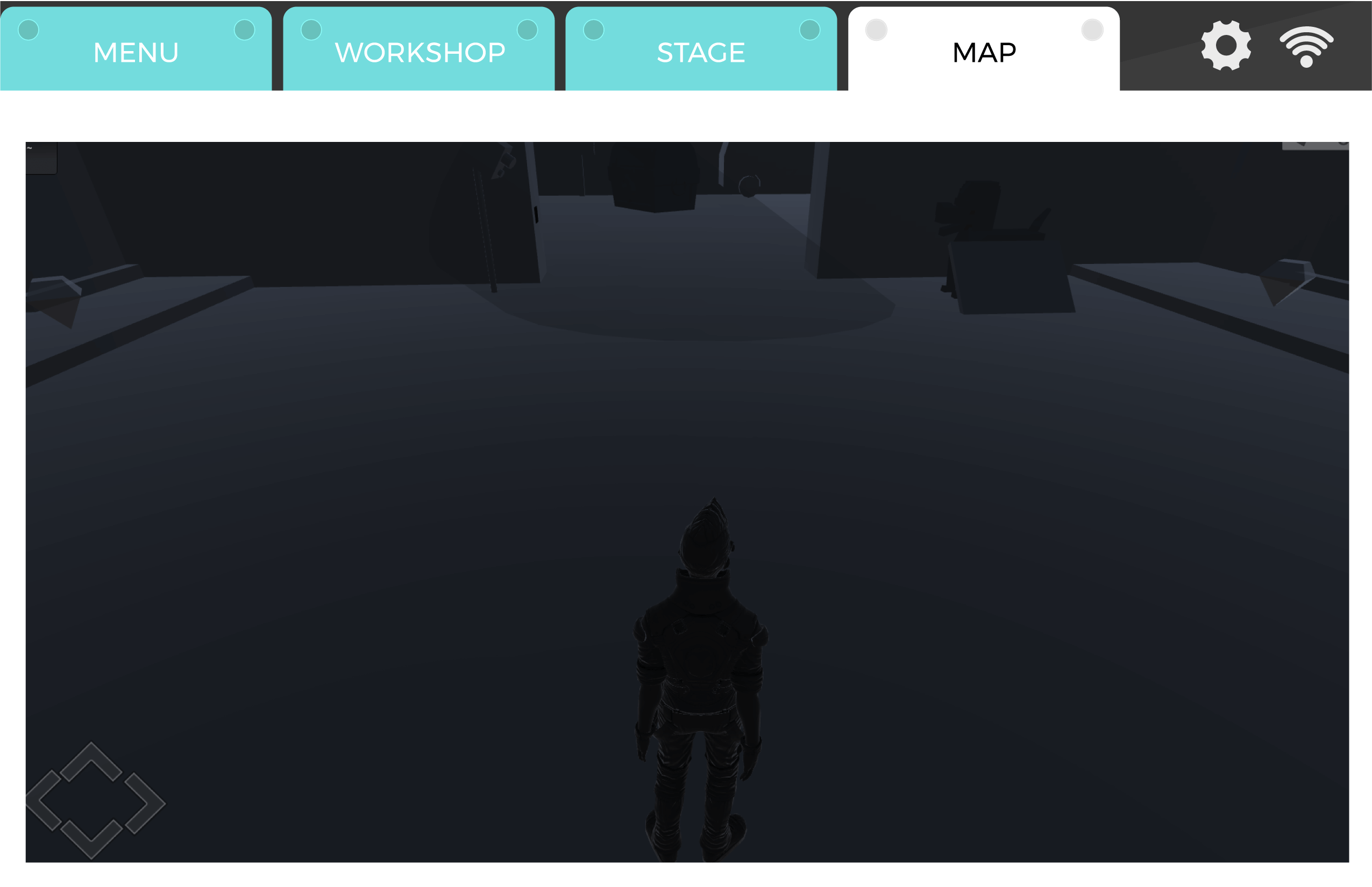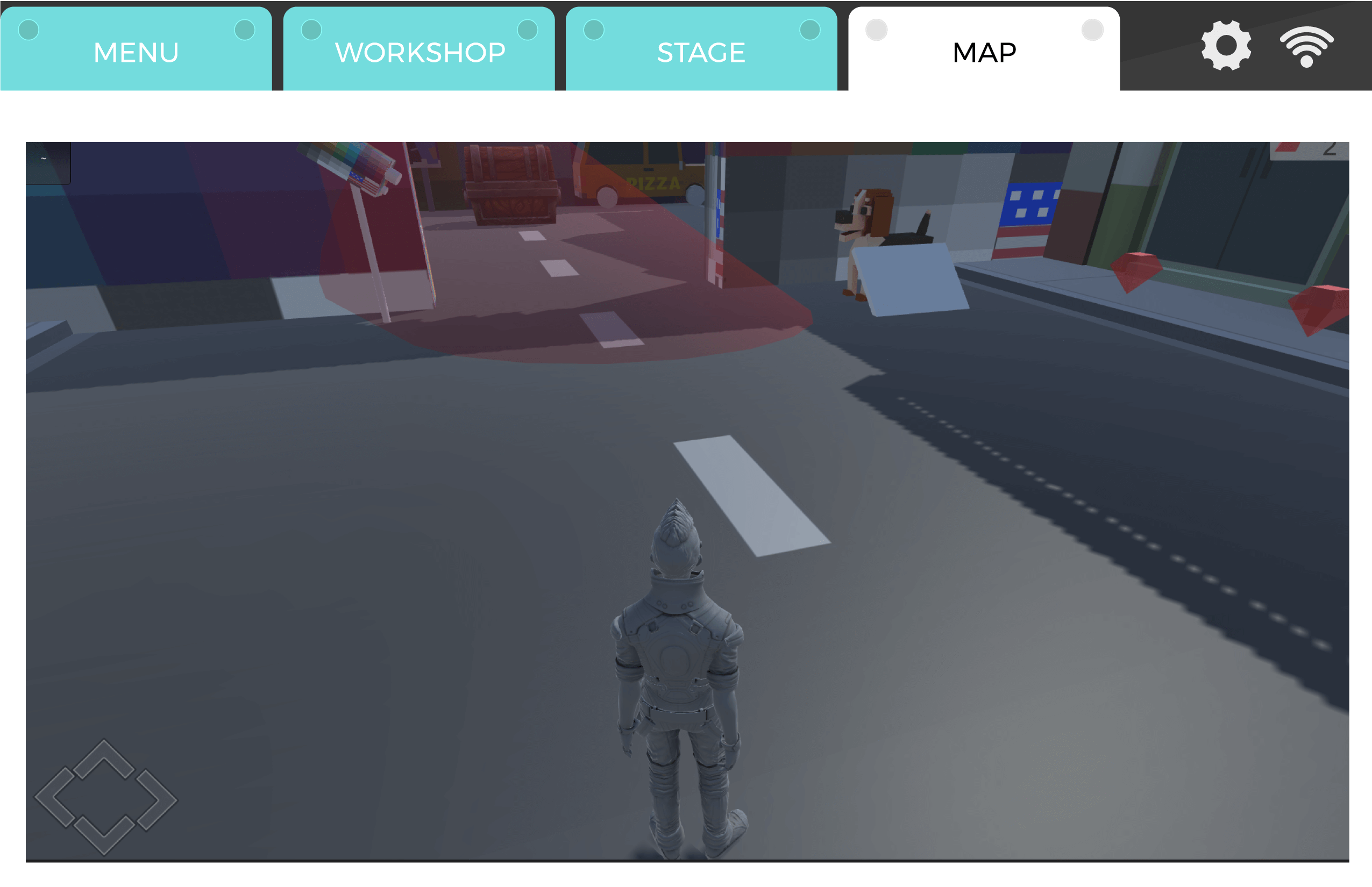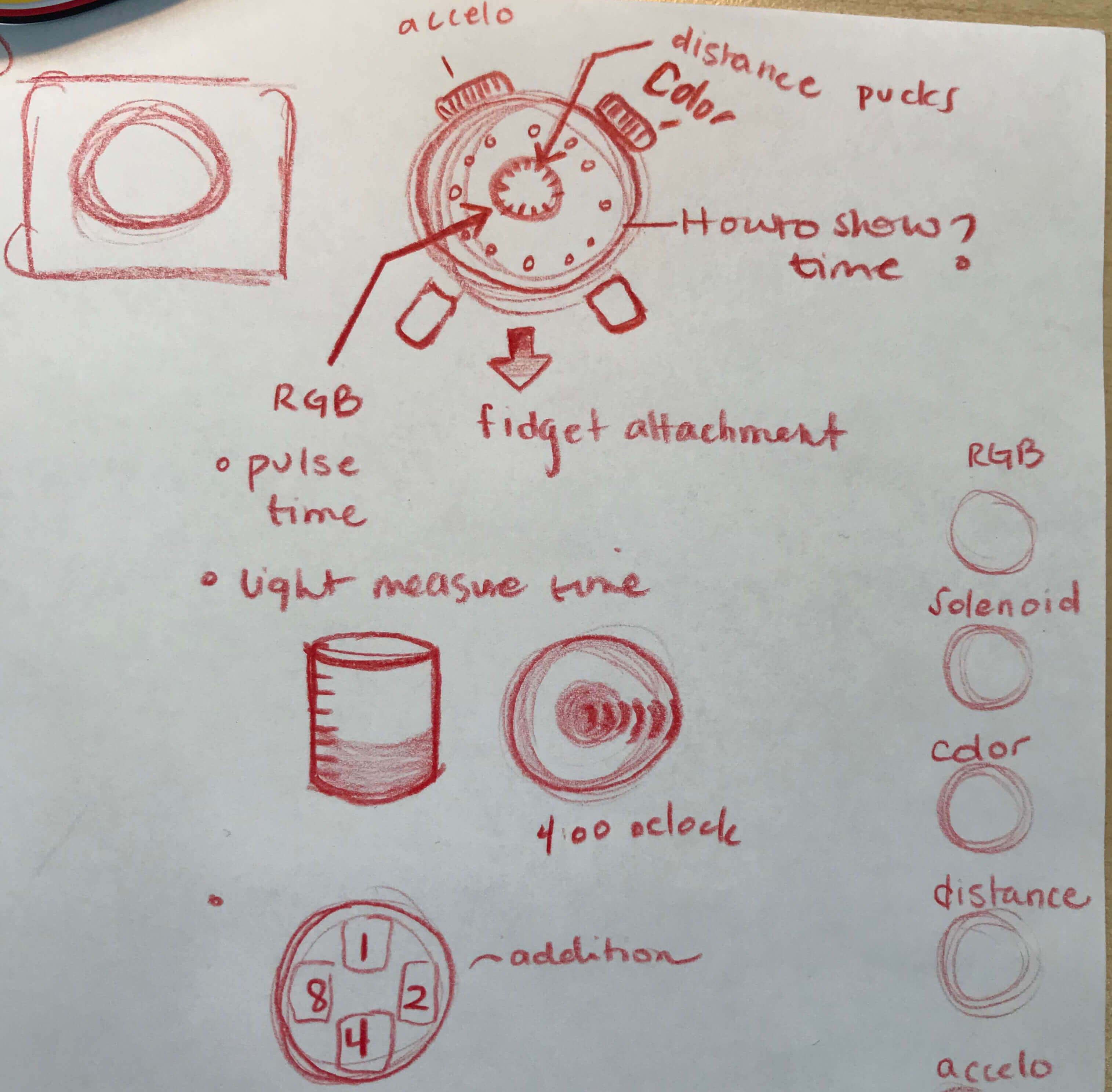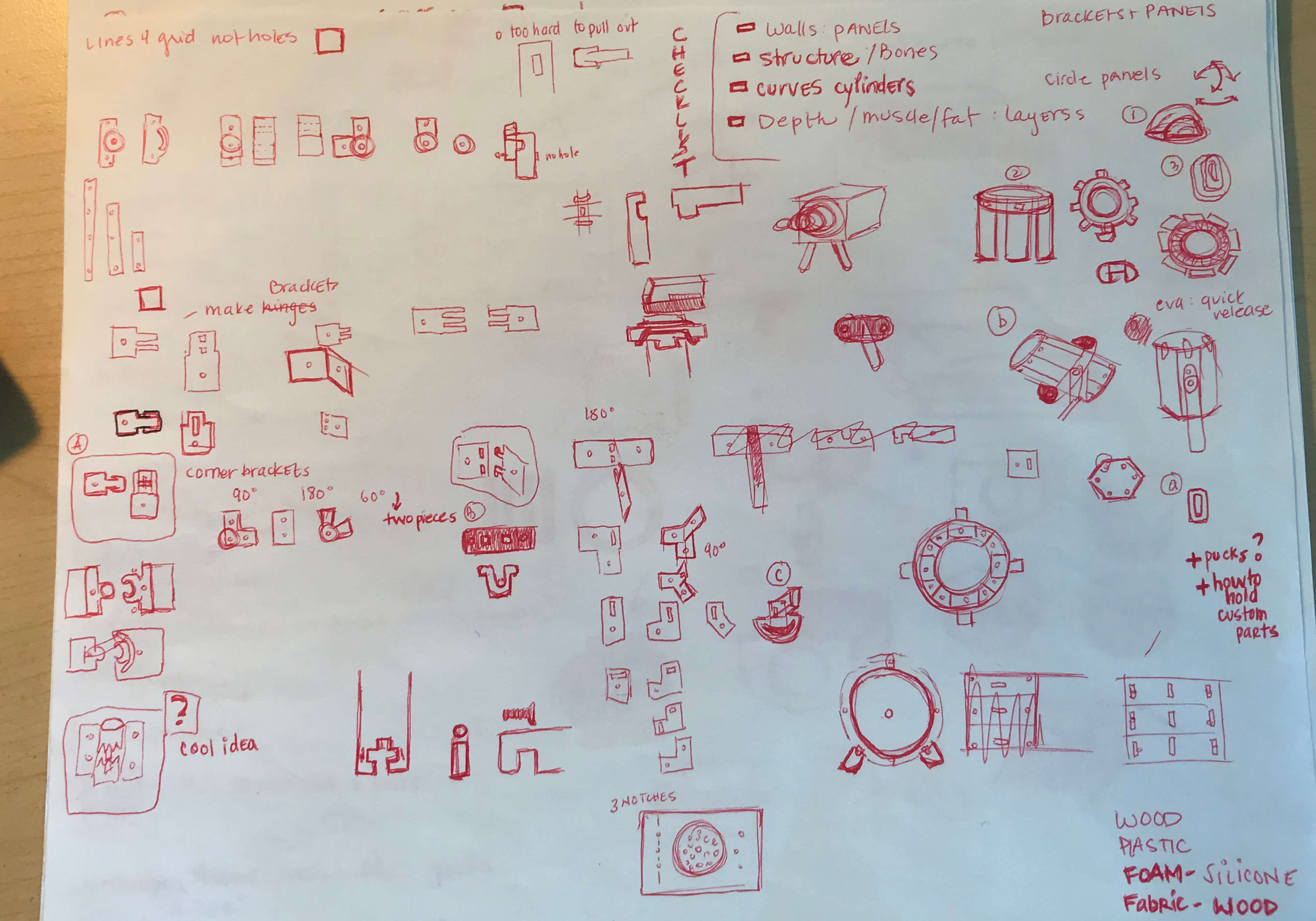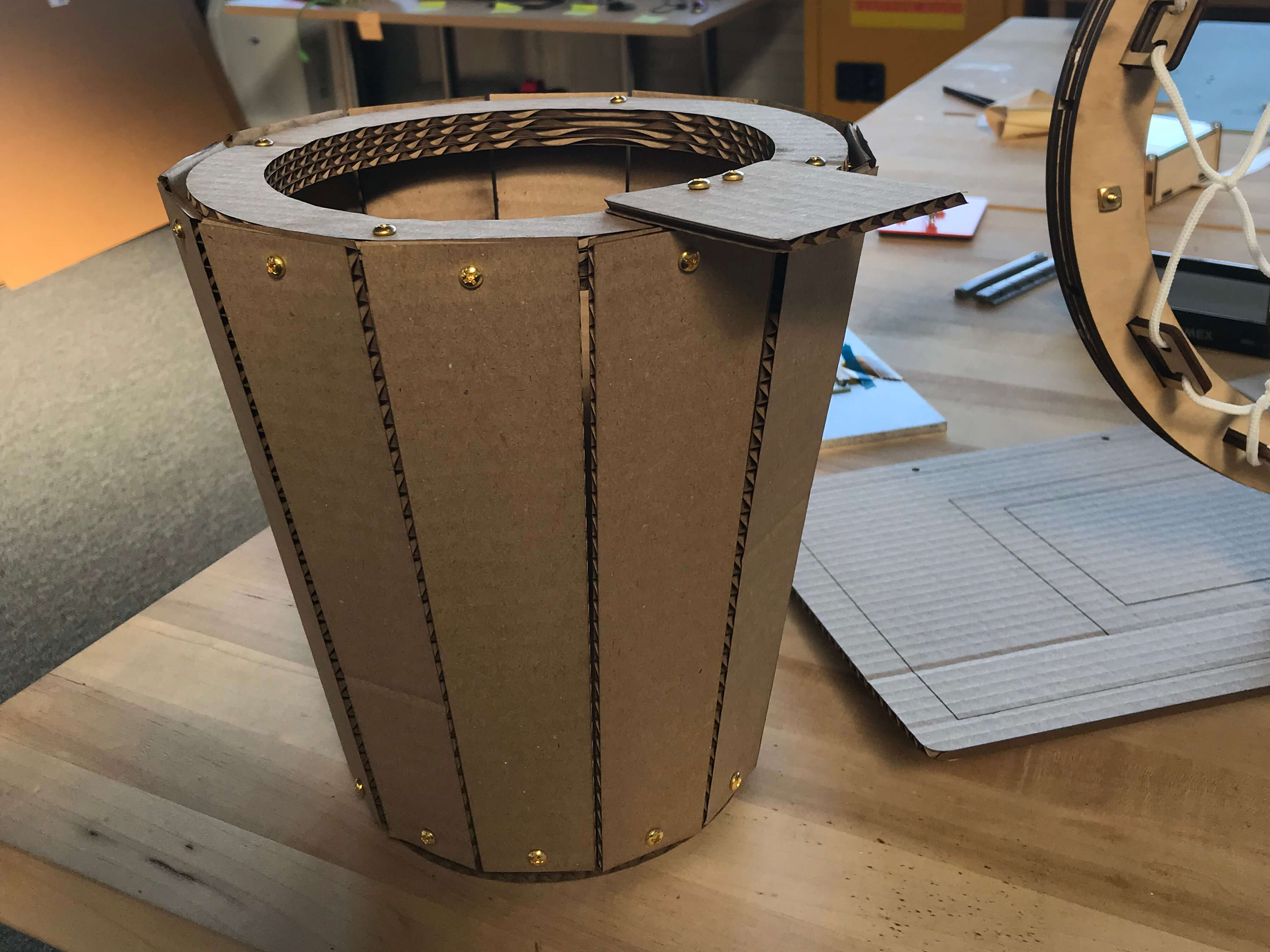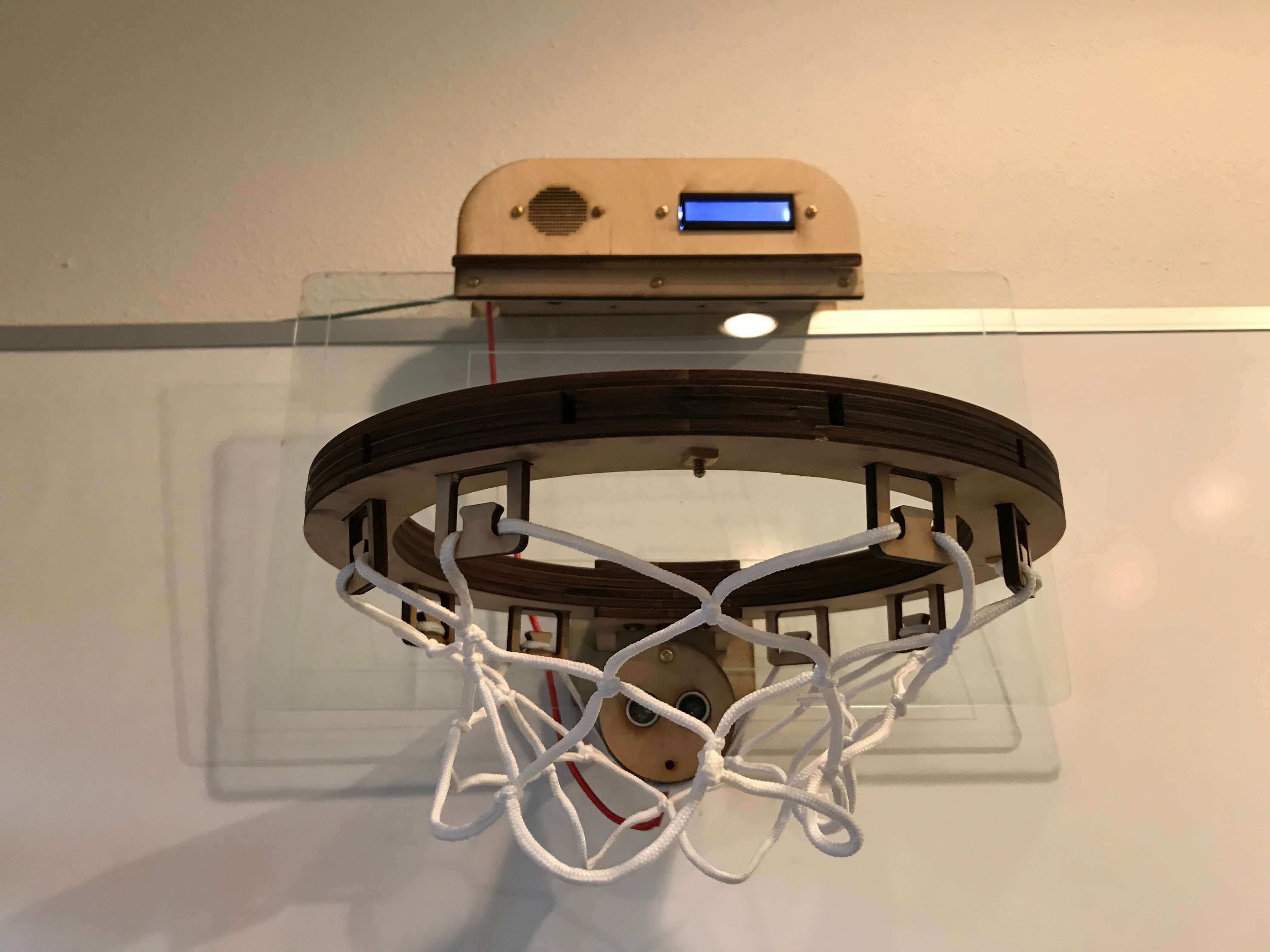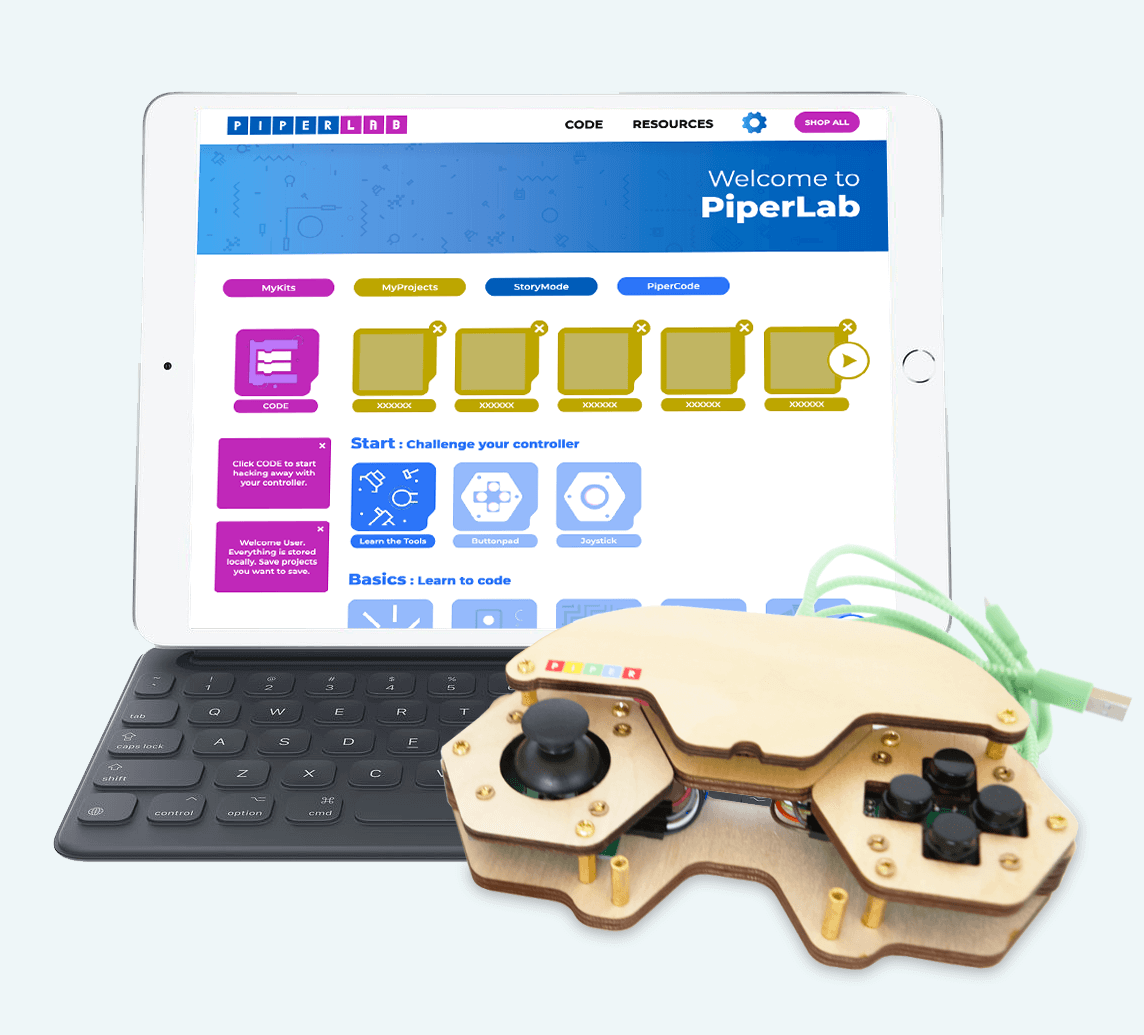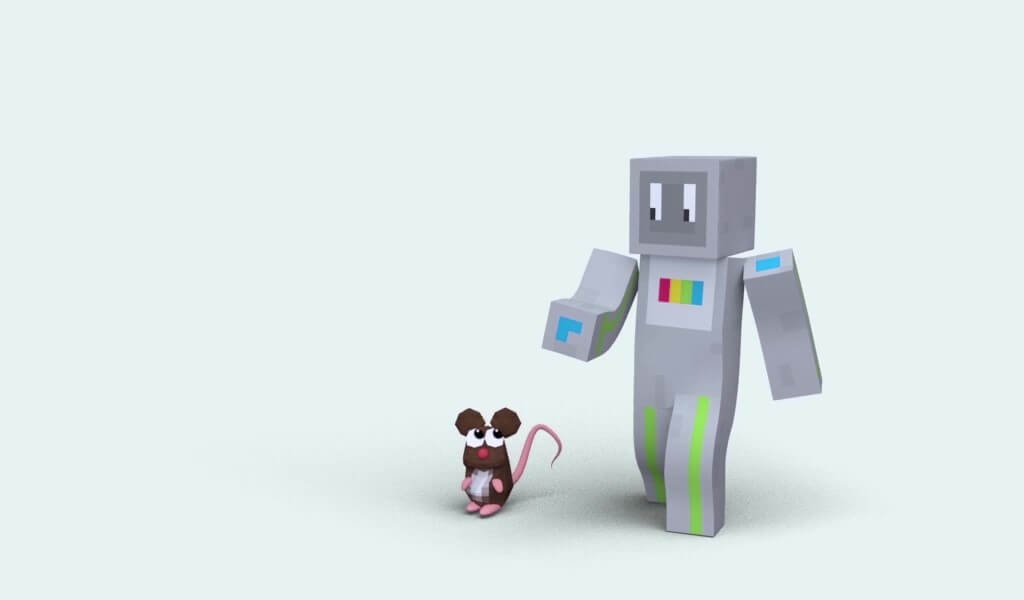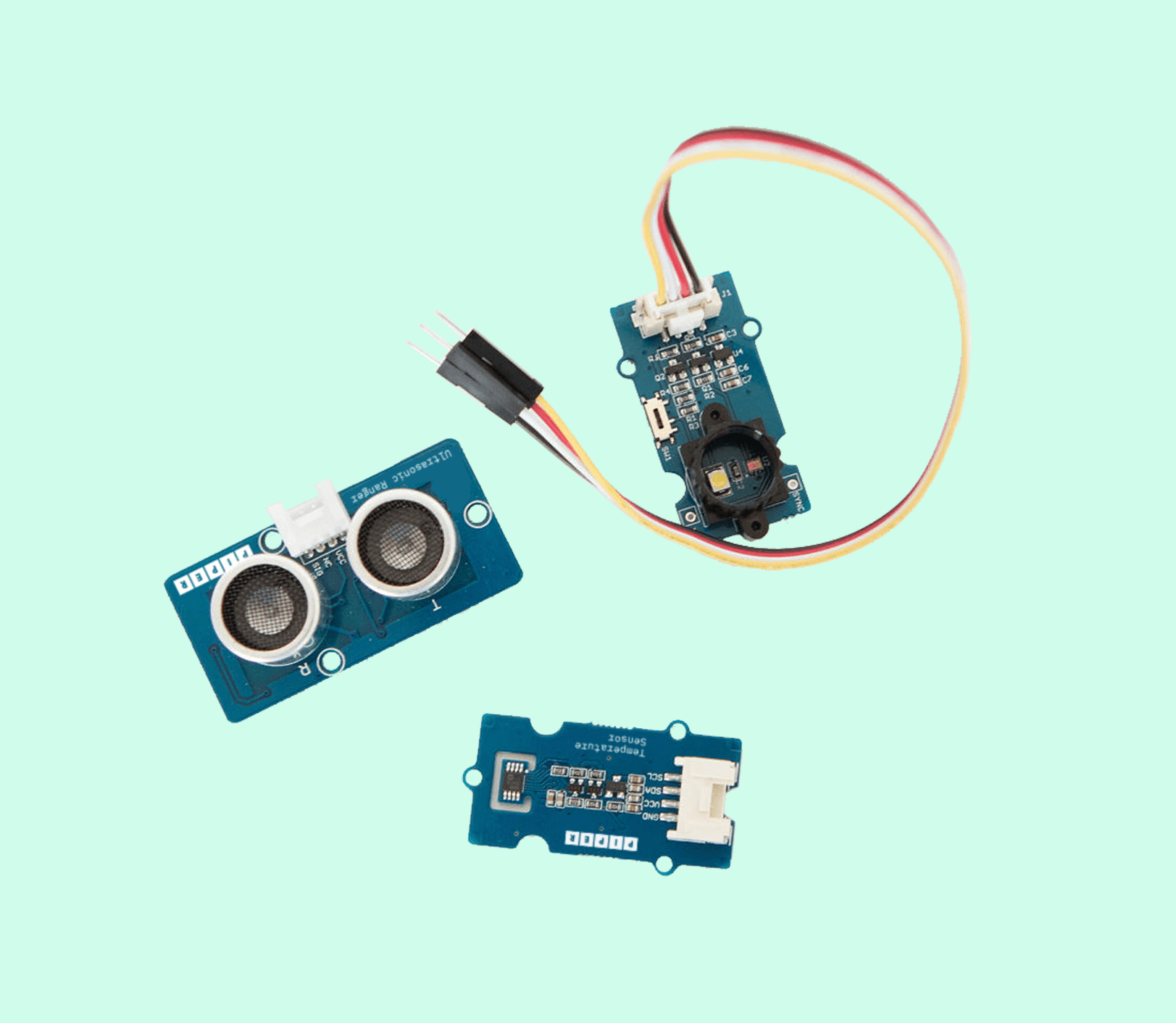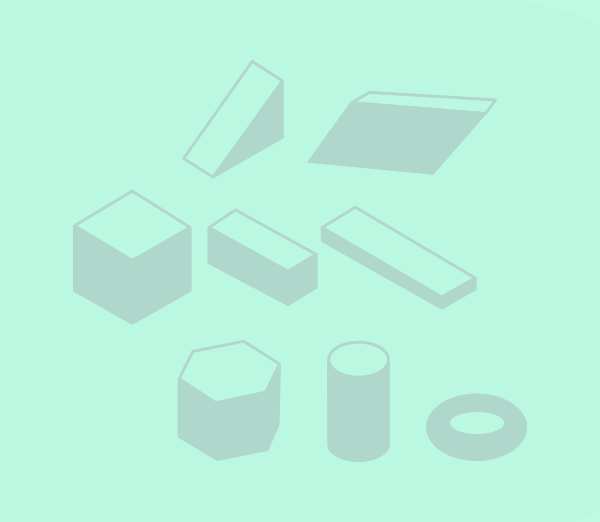EVERYDAY OBJECTS
Wood and electronics kit that teach young learners how to bring IOT devices to LIFE through building & coding.
01 ► Refresh Your "Senses"
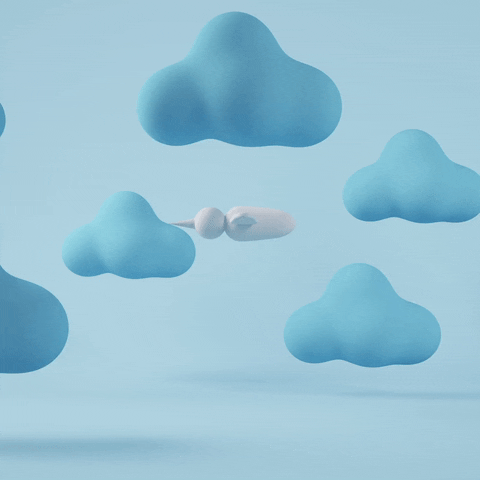
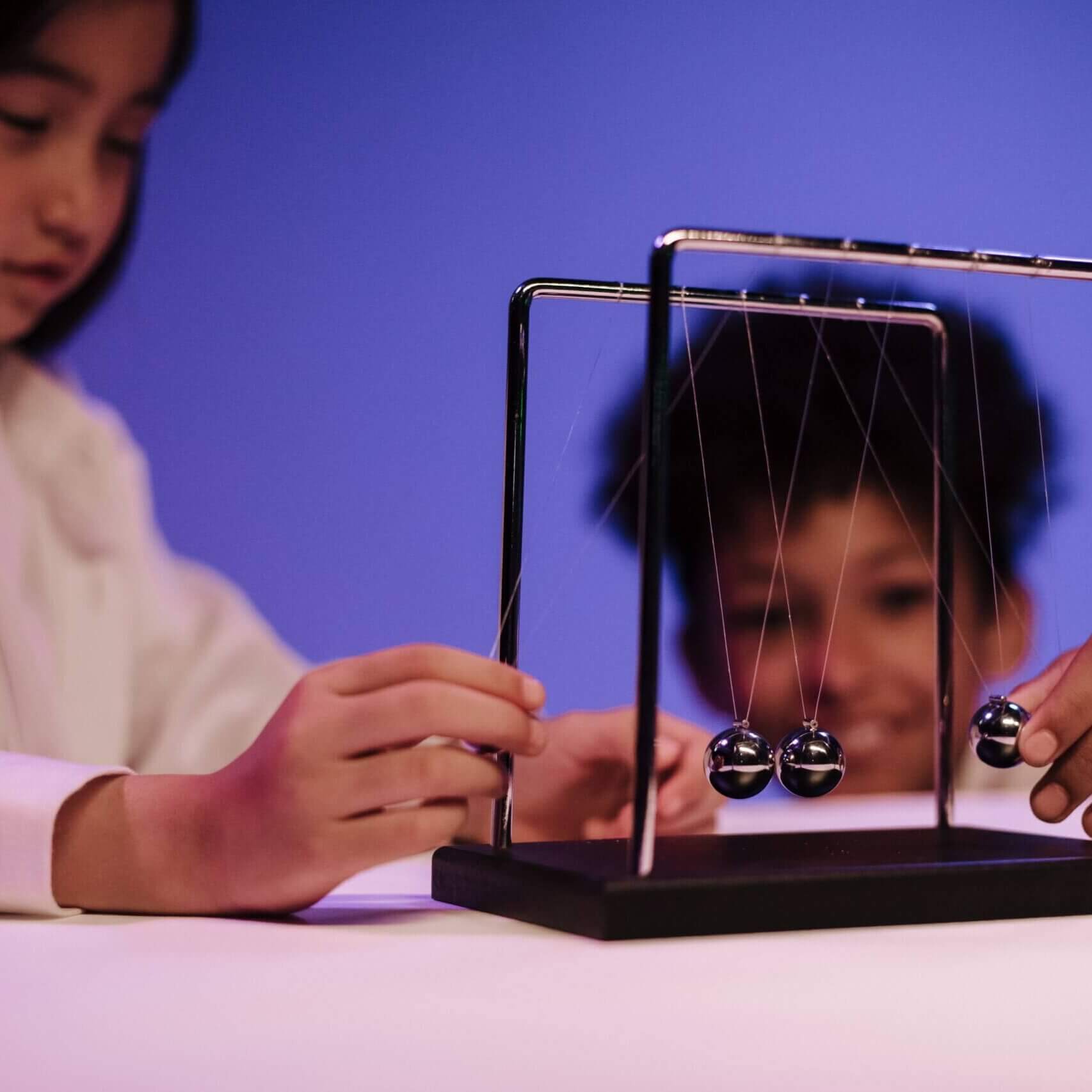


02 ▼ Opportunity
At the time of development, the educational electronics kit market was saturated with only one build, robotic kits that fail if priced above $150.
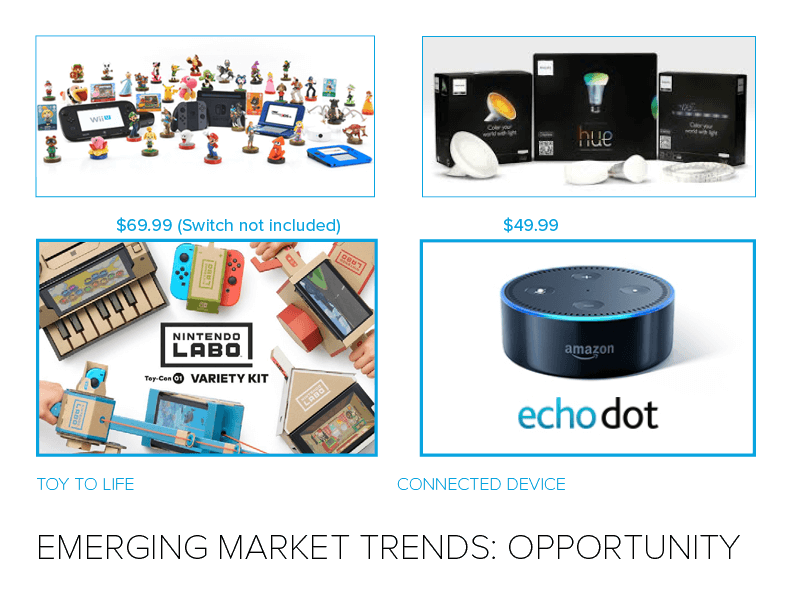
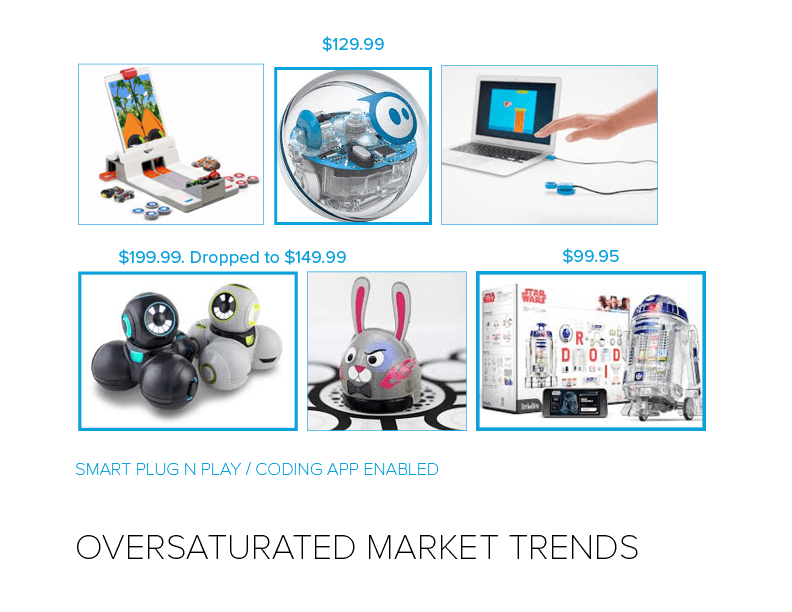
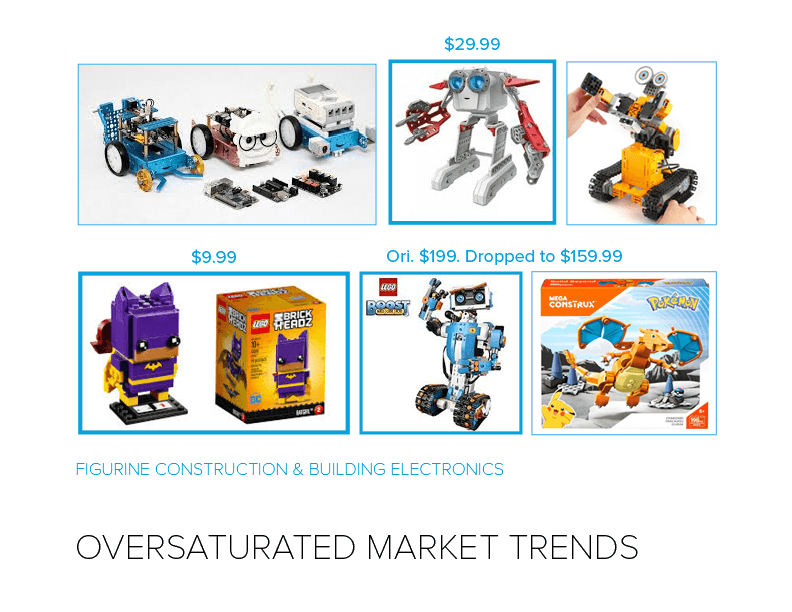
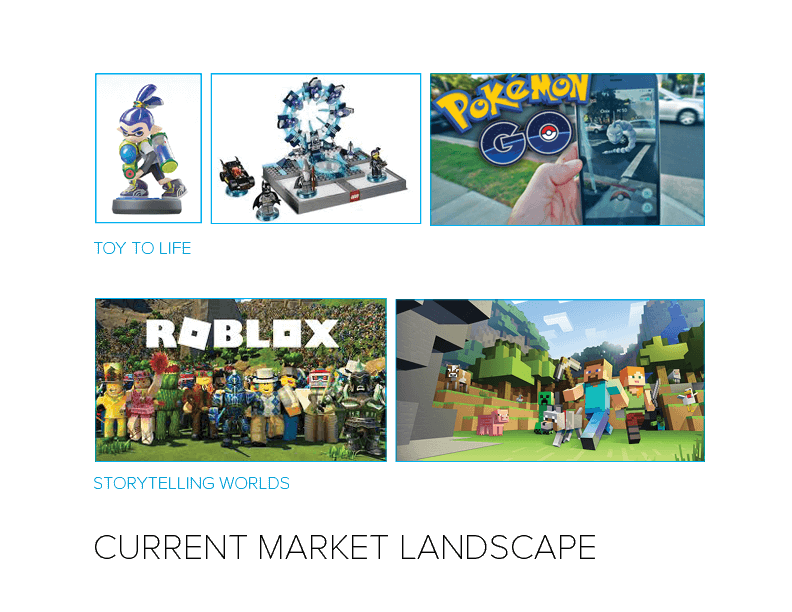

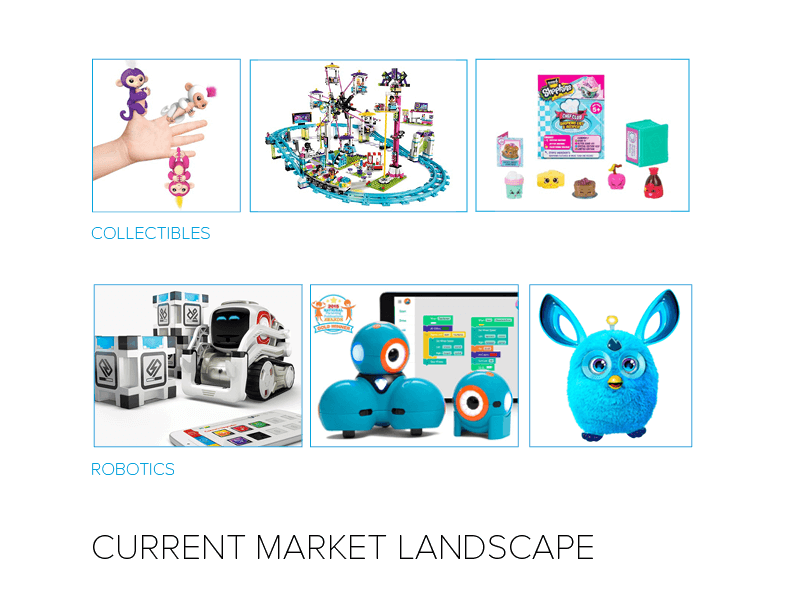
I saw an opportunity to carve out a space for Piper to lead the market, appealing to both parents and young learners with smart coding kits that provide endless hours of prototyping.
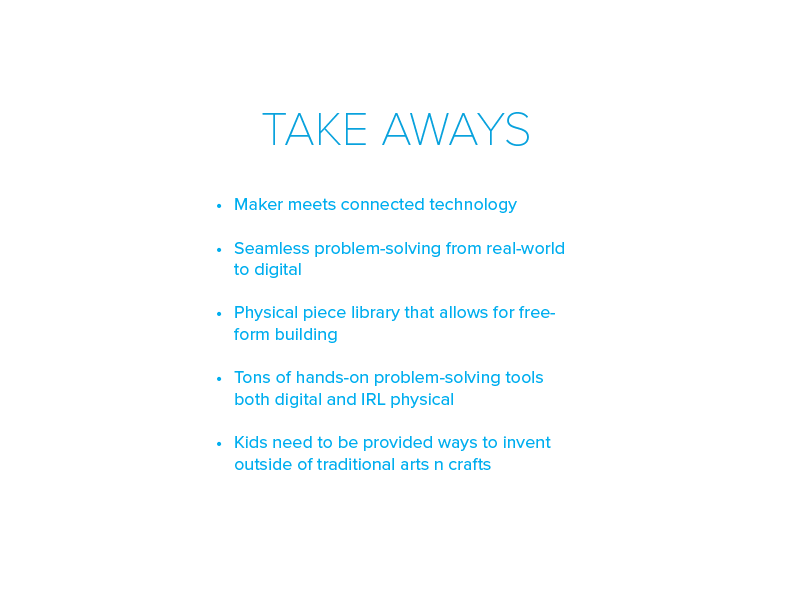
03 ► Features
Young prototypers begin by building an everyday object and coding its IOT components. With a foundational understanding of how the mechanical, electrical, and software elements work, they then remix the build into another object, invent new devices, or connect a smart room. There are exponential possibilities to invent — it just requires a little imagination.
0A ● SMART OBJECT, SMART ROOM
Kids go under the hood of smart objects to learn that the magic lies in how you build and code it — eventually challenging themselves to automate their rooms with a suit of smart devices.

0B ● REMIXABLE MECHANICS
Primitive forms make complex or “transformer-esque” creations with puzzle-like connections, no tolerance dependent fits, & 360 xyz axis building planes.
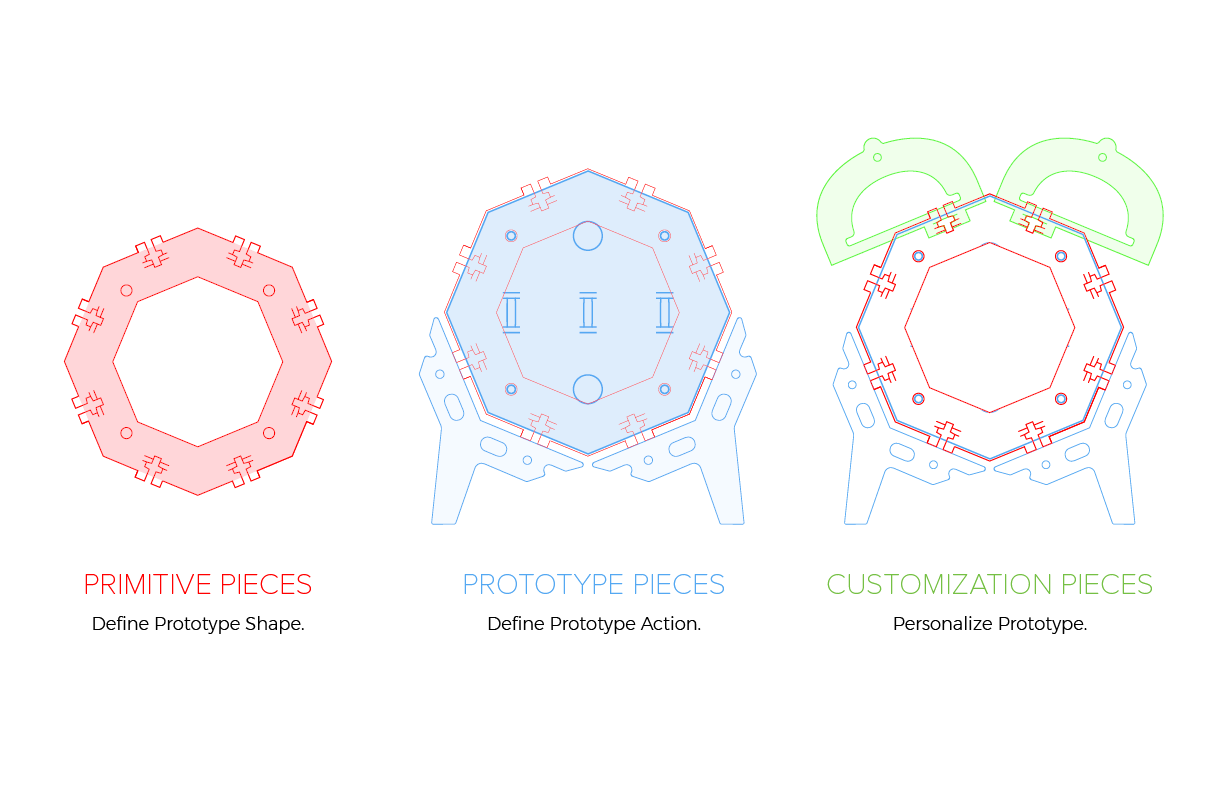
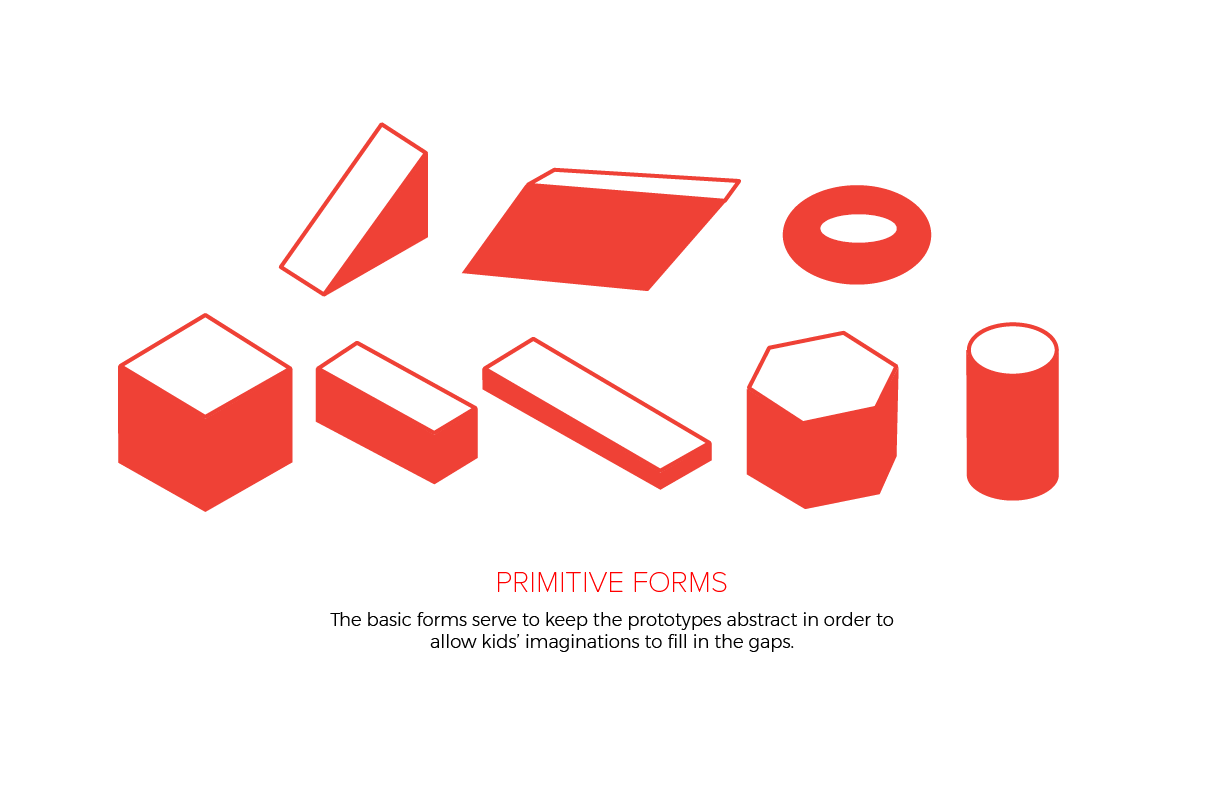
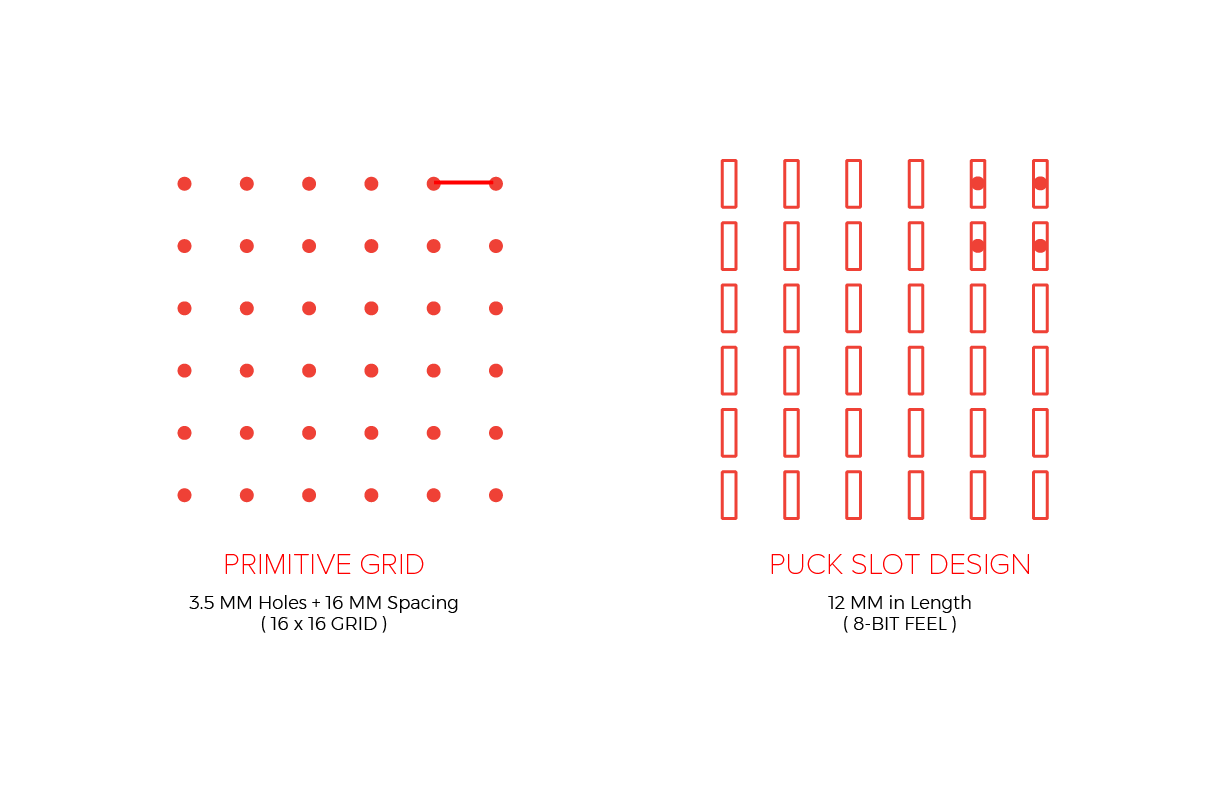
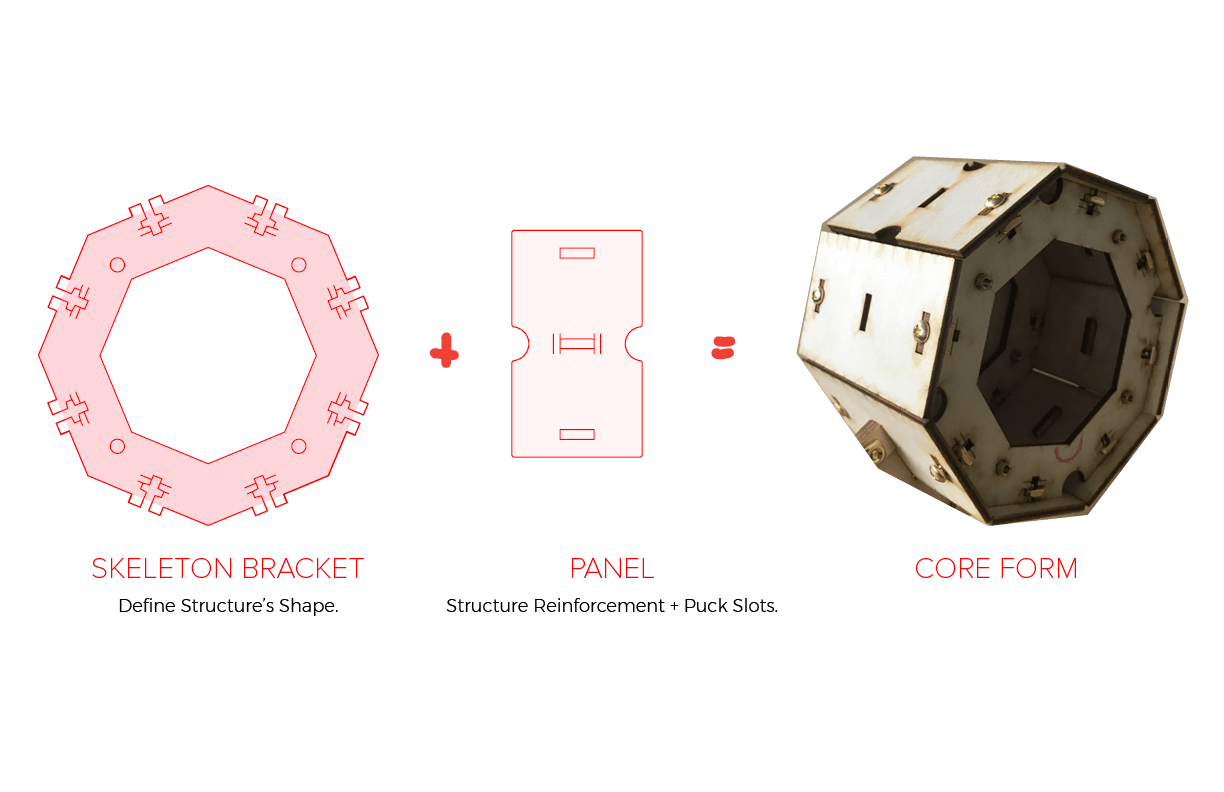
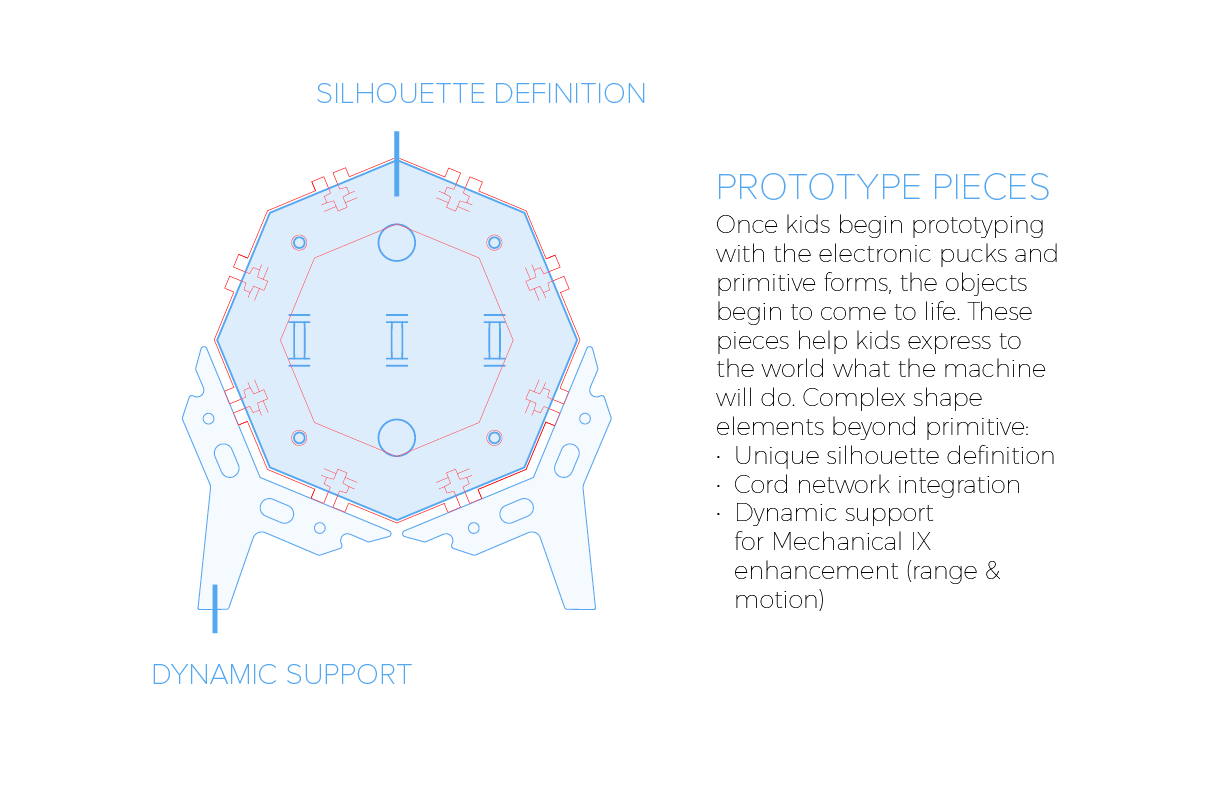
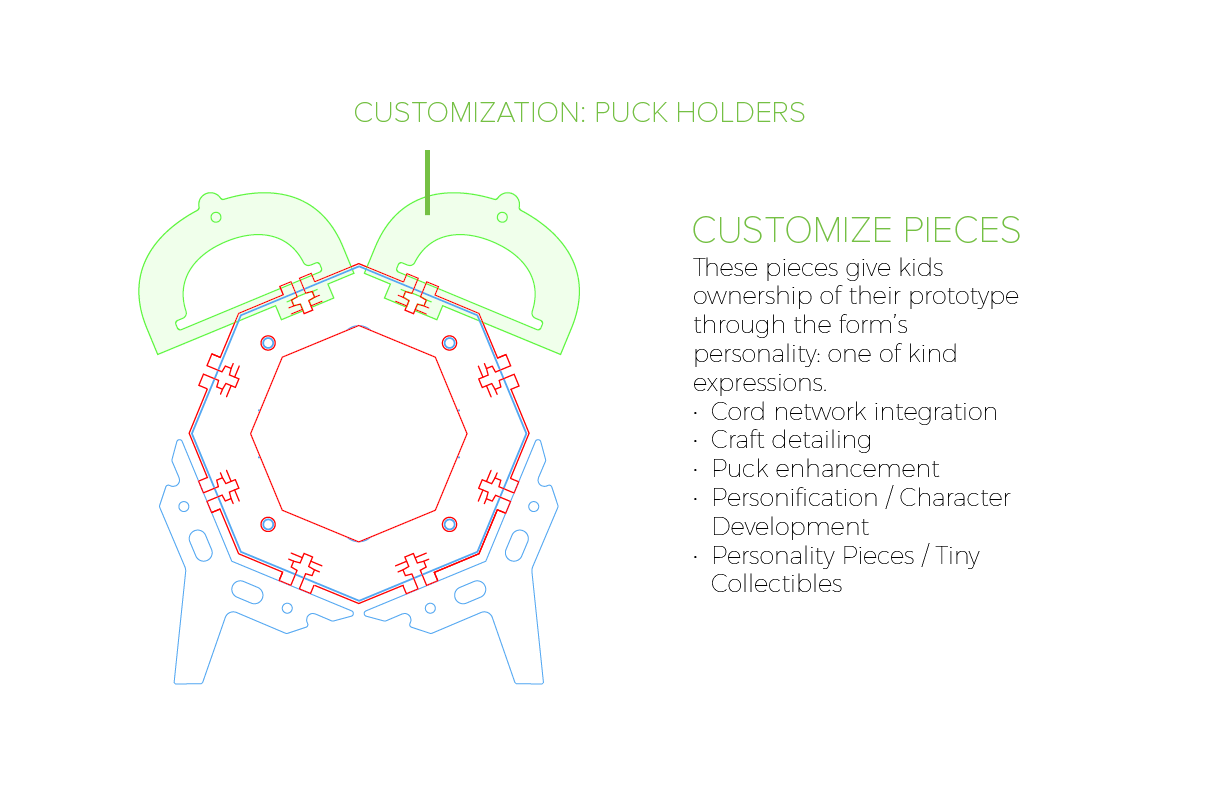
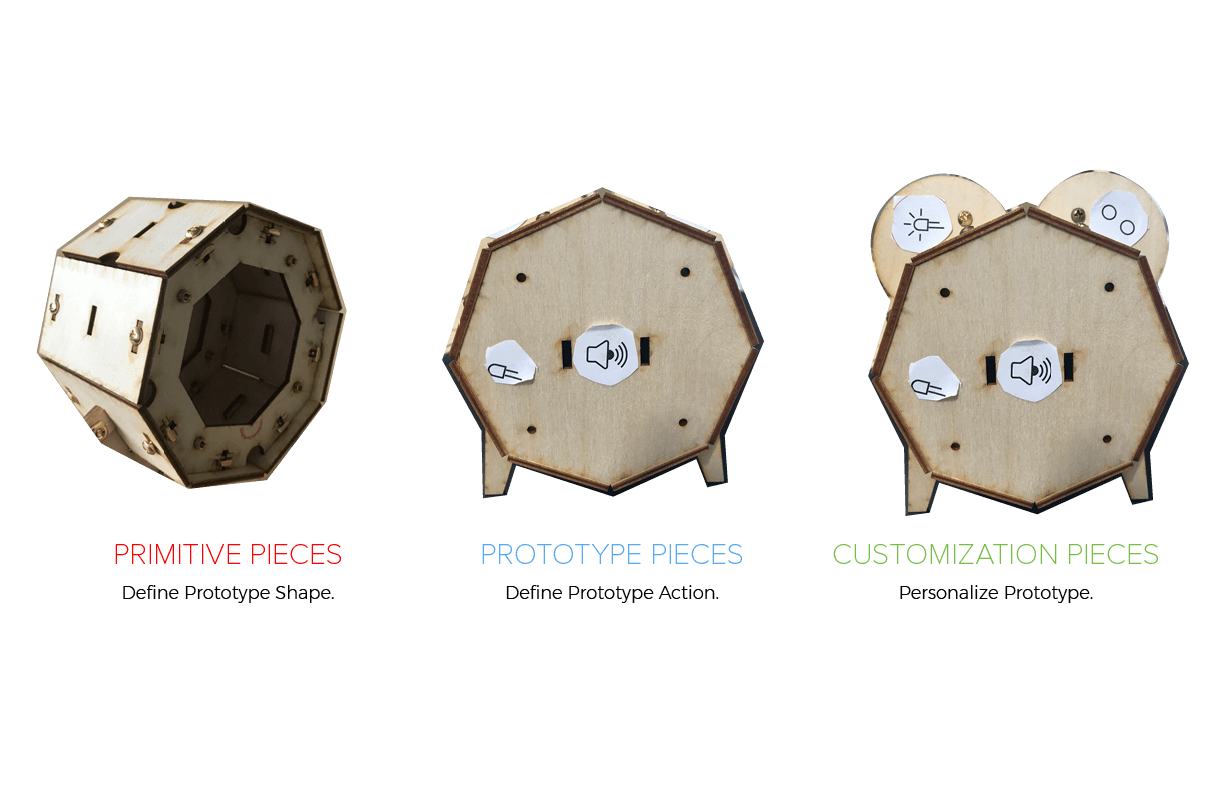
0C ● SEAMLESS INTERACTIONS
As prototypers advance in Piperlab, a seamless feedback loop contextualizes “cause and effect” when they use their IRL components to activate change in the game AND the real world.
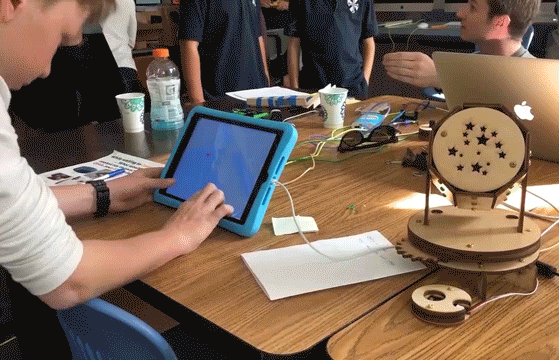
04 ▼ Research Phase
With the endless coding challenges available in Piperlab — young learners needed a building piece library and electronic IOT components to match.
05 ► Design Playbook
Through development, I led the designing of the “ABCs” of building — as users flow back and forth between building in IRL & coding in digital, the everyday objects come “alive.” To keep the team aligned on the vision, I motivated with the design principles of ELECTRICAL MUST — EVERYDAY UTILIZATION — HOME USE — FOR EVERYONE — FUN STAMP.
0B ● PICKUP PLAYBOOK
With a leadership change came an unfortunate pause to the line; so I quickly developed a playbook to encapsulate the R&D, how and what users want to build, aesthetic fidelity guard rails and power of a connected room transforming everyday objects into beloved trophies.